Introduction
In our hyper-connected world, where nearly every aspect of our lives relies on the internet, ensuring the security of your Wi-Fi network has never been more critical. Securing your Wi-Fi network is not just a technical necessity; it’s a fundamental part of protecting your personal information, privacy, and even your financial security. With the rise of cyber threats and an increasing number of devices connecting to our networks, the risks associated with an unsecured Wi-Fi connection are significant.
When I first set up my home office, I was excited about the convenience of wireless internet access. However, I quickly learned that this convenience came with risks. I thought a simple password would suffice, but I soon discovered that my network was vulnerable to unauthorized access. This experience prompted me to dive deep into the world of Wi-Fi security, and I want to share what I’ve learned with you.
In this blog post, we will explore essential tips for securing your Wi-Fi network against cyber intrusions. We’ll discuss common risks associated with unsecured networks, effective practices for enhancing security, and steps to take if you suspect a breach. By the end of this article, you’ll have a comprehensive understanding of how to protect your network and keep your digital life secure.Whether you’re a tech novice or someone who’s been using Wi-Fi for years, there’s always something new to learn about network security. So let’s get started on this journey toward a safer online experience!

Image: Wi-Fi Security
What Are the Risks of an Unsecured Wi-Fi Network?
In today’s digital age, securing your Wi-Fi network is more crucial than ever. Many people underestimate the risks associated with an unsecured network. When I first set up my home office, I thought a simple password would be enough. Little did I know that my Wi-Fi could be a gateway for cybercriminals. Let’s explore the various risks that come with not properly securing your Wi-Fi network.
Unauthorized Access
One of the most significant risks of an unsecured Wi-Fi network is unauthorized access. Imagine someone sitting in their car outside your house, using your internet connection without you knowing. This happens more often than you think! When I discovered that my neighbor was using my Wi-Fi, I felt violated. It’s not just about someone stealing your bandwidth; they could also access sensitive information on your devices if you’re not careful.
Data Theft
Another major concern is data theft. Cybercriminals can exploit unsecured networks to intercept data being transmitted over the internet. This includes passwords, emails, and even financial information. For instance, I once received a call from my bank about suspicious activity on my account. After some digging, I realized that my Wi-Fi network was compromised. This experience taught me the importance of securing wireless networks to protect my personal information.
Malware Infections
Unsecured networks can also serve as a breeding ground for malware infections. Hackers can inject malicious software into your devices if they gain access to your network. This happened to a friend of mine who didn’t take Wi-Fi security seriously. His computer was infected with ransomware, locking him out of his files until he paid a hefty ransom. By securing your Wi-Fi network, you can significantly reduce the risk of malware attacks.
Bandwidth Theft
Bandwidth theft is another issue that arises from unsecured networks. When unauthorized users connect to your Wi-Fi, they consume your internet bandwidth. This can slow down your connection and affect productivity, especially if you work from home. I remember struggling with slow internet speeds during important video calls because my neighbor was streaming movies on my connection! By implementing proper security measures, you can ensure that only authorized users access your network.
Legal Liability
Did you know that you could be held legally responsible for illegal activities conducted over your unsecured Wi-Fi? If someone uses your network to download illegal content or engage in cyberbullying, you might face legal consequences. This is a scary thought! After learning about this risk, I made it a priority to secure my Wi-Fi network to avoid any potential legal issues.
Identity Theft
Identity theft is another serious risk associated with unsecured networks. If hackers gain access to your personal information through an unsecured Wi-Fi connection, they can impersonate you and commit fraud. This happened to a colleague of mine who didn’t think twice about his network security. He lost thousands of dollars before he could regain control of his identity. Protecting yourself by securing wireless networks is essential in today’s world.
The risks associated with an unsecured Wi-Fi network are significant and varied. From unauthorized access and data theft to legal liability and identity theft, the consequences can be severe. As someone who has experienced these risks firsthand, I cannot stress enough the importance of securing your Wi-Fi network. By taking proactive steps to enhance your Wi-Fi security, you can protect yourself and your sensitive information from cyber intrusions.

Image: Data Theft Illustration
How Can You Start Securing Your Wi-Fi Network?
Now that we understand the risks associated with an unsecured Wi-Fi network, it’s time to take action. Securing your Wi-Fi network doesn’t have to be complicated. In fact, there are several straightforward steps you can follow to enhance your network security. I remember when I first started implementing these measures; it felt empowering to know I was taking control of my online safety. Let’s dive into how you can begin securing your Wi-Fi network effectively.
Change the Default Password
One of the first steps in securing your Wi-Fi network is changing the default password provided by your router. Most routers come with a generic password that is easy for hackers to guess. When I first set up my router, I didn’t change the default password, thinking it was secure enough. It wasn’t long before I realized that anyone could access my network with just a quick search online.
To change your password, log into your router’s admin panel. This is usually done by entering the router’s IP address into your web browser. Look for the settings related to wireless security and change the password to something strong and unique. Use a combination of uppercase and lowercase letters, numbers, and special characters. This simple step is crucial for securing wireless networks.
Enable WPA3 Encryption
Another essential aspect of securing your Wi-Fi network is enabling WPA3 encryption if your router supports it. WPA3 is the latest security protocol and offers improved protection against unauthorized access compared to its predecessor, WPA2. When I upgraded my router and enabled WPA3, I felt a sense of relief knowing that my network was much harder to breach.To enable WPA3, access your router’s settings as mentioned earlier. Look for the wireless security options and select WPA3 from the dropdown menu. If WPA3 isn’t available, ensure you’re using at least WPA2. This step significantly enhances your Wi-Fi security best practices.
Implement MAC Address Filtering
MAC address filtering is a powerful tool for securing your Wi-Fi network further. Every device has a unique MAC address that identifies it on a network. By allowing only specific MAC addresses to connect to your Wi-Fi, you can prevent unauthorized devices from accessing your network.
To implement MAC filtering, find the MAC address of each device you want to allow on your network. You can usually find this in the device settings or on the device itself. Then, log into your router’s admin panel and navigate to the MAC filtering section. Add the allowed MAC addresses and enable filtering. This added layer of security helps ensure that only trusted devices can connect to your network.
Disable SSID Broadcast
Disabling SSID broadcast is another effective way to enhance Wi-Fi security best practices. Your SSID (Service Set Identifier) is essentially the name of your Wi-Fi network. When you disable SSID broadcast, your network name will not appear in the list of available networks for nearby devices.
While this doesn’t make your network completely invisible, it does add an extra hurdle for potential intruders. To disable SSID broadcast, access your router settings and look for the wireless settings section. Find the option to disable SSID broadcast and save your changes.
Use a Virtual Private Network (VPN)
Using a VPN is an excellent way to add an extra layer of protection when securing your Wi-Fi network. A VPN encrypts all data transmitted over your internet connection, making it much harder for hackers to intercept sensitive information.I started using a VPN after realizing how vulnerable my data was on public networks.
It’s especially useful when connecting to public Wi-Fi in cafes or airports. Choose a reputable VPN provider and install their software on all devices that connect to your Wi-Fi network.
Enable Two-Factor Authentication
Two-factor authentication (2FA) adds another layer of security when accessing your router settings or other sensitive accounts connected to your Wi-Fi network. With 2FA enabled, you’ll need to provide an additional verification step—usually a code sent to your phone or email—along with your password.To enable 2FA on your router, check if it supports this feature in its settings menu. If not, make sure you enable 2FA on any accounts linked to sensitive information accessed through your Wi-Fi.
Regularly Update Router Firmware
Lastly, regularly updating your router’s firmware is vital for securing wireless networks against new vulnerabilities and threats. Manufacturers frequently release updates that fix security flaws and improve performance.When I first learned about firmware updates, I was surprised at how often they were released! To check for updates, log into your router’s admin panel and look for a firmware update section. Follow the instructions provided by the manufacturer to keep your router up-to-date.
By following these steps, you can significantly enhance the security of your Wi-Fi network. From changing default passwords and enabling encryption to implementing MAC filtering and using VPNs, each action contributes to securing your Wi-Fi network effectively. Remember, taking these precautions not only protects you but also safeguards anyone who connects to your network.
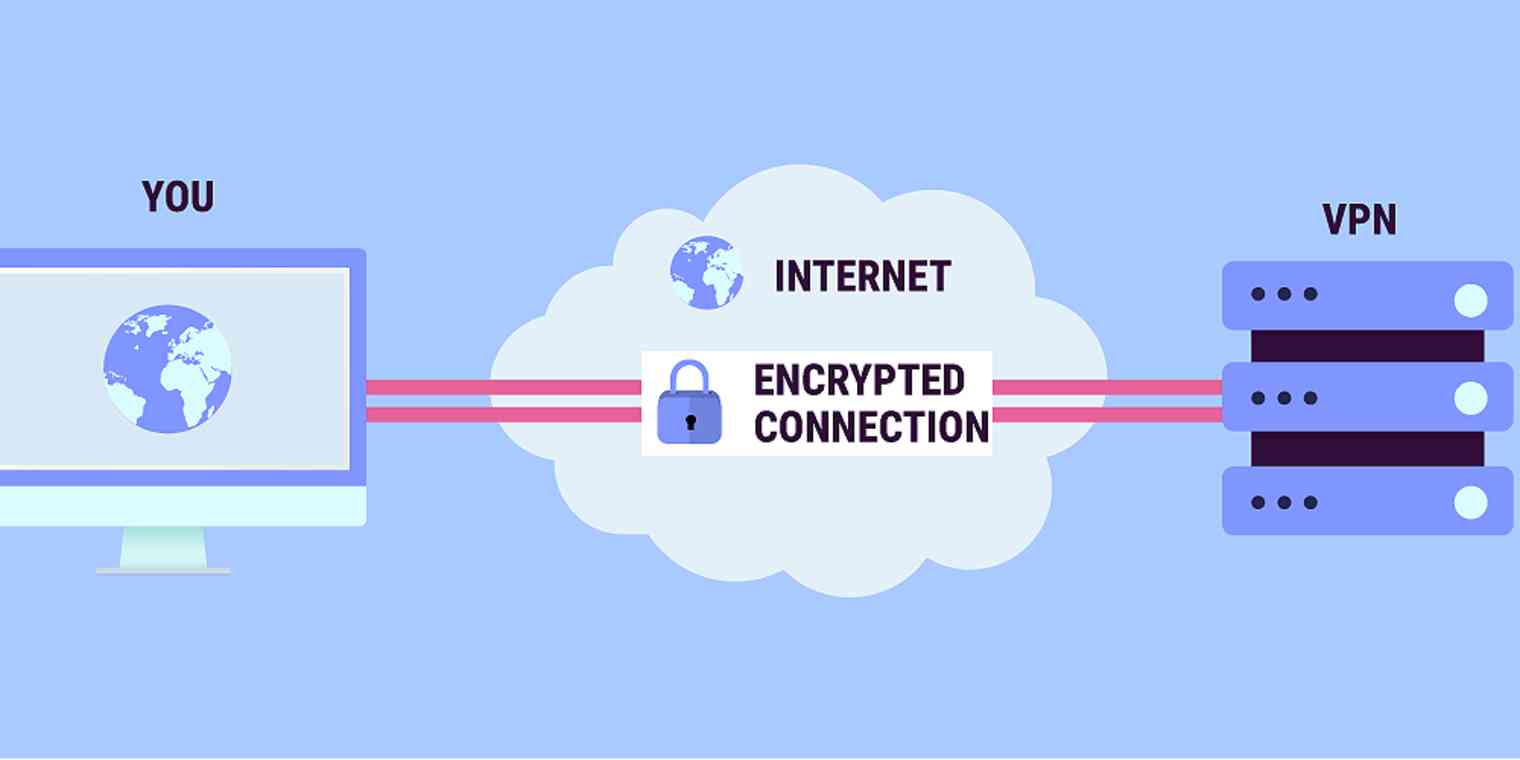
Image: VPN Usage Illustration
What Are the Best Practices for Securing Wireless Networks?
When it comes to securing your Wi-Fi network, understanding best practices is essential. Implementing these strategies not only protects your personal data but also enhances your overall online experience. In my journey of digital transformation, I’ve learned that a proactive approach to security can save you from potential headaches down the road. Let’s explore some of the best practices for securing wireless networks effectively.
Use Strong and Unique Passwords
One of the most fundamental yet often overlooked practices is using strong and unique passwords. When I first set up my Wi-Fi, I used a simple password that was easy to remember. Unfortunately, it was also easy for others to guess. A strong password should be at least 12 characters long and include a mix of uppercase letters, lowercase letters, numbers, and special characters.
To create a memorable yet secure password, consider using a passphrase—a series of random words or a sentence that’s easy for you to remember but difficult for others to guess. For example, “BlueSky!42DancingCats” is much stronger than “password123.” Regularly changing your password is also a good practice in securing your Wi-Fi network.
Keep Your Network Name (SSID) Generic
While it might be tempting to name your network something fun or personal, keeping your SSID generic can help with securing wireless networks. Avoid using identifiable information such as your name or address in your network name. This makes it harder for potential intruders to target you specifically.
For instance, instead of naming your network “JohnsHomeWiFi,” consider something like “HomeNetwork123.” This simple change can deter unwanted attention and contribute to securing your Wi-Fi network.
Segment Your Network
If you have multiple devices connected to your Wi-Fi, consider segmenting your network. This means creating separate networks for different types of devices—such as one for smart home devices and another for personal computers. By doing this, you limit access to sensitive information.
For example, I have a separate guest network for visitors and another one for my smart home devices. This way, if someone connects to the guest network, they won’t have access to my personal files or devices. Segmenting networks is an effective strategy for securing wireless networks.
Disable Remote Management
Many routers come with a remote management feature that allows you to access your router settings from anywhere. While this can be convenient, it also poses a security risk if not configured correctly. I learned this the hard way when I left remote management enabled on my router and received an alert about unauthorized access attempts.To enhance security, disable remote management unless you absolutely need it. If you do need remote access, ensure that it is secured with a strong password and two-factor authentication.
Regularly Monitor Connected Devices
Regularly monitoring the devices connected to your network is crucial for securing your Wi-Fi network. Most routers provide an option to view all connected devices in the admin panel. Take time each week to check this list and ensure that only authorized devices are connected.If you notice any unfamiliar devices, take immediate action by changing your Wi-Fi password and removing those devices from the network. This proactive approach helps maintain the integrity of your network.
Enable Firewall Protection
Most modern routers come with built-in firewall protection that helps filter out malicious traffic. However, many users don’t realize this feature exists or fail to enable it. When I discovered the firewall settings on my router, I felt more secure knowing that an additional layer of protection was in place.To enable firewall protection, log into your router’s admin panel and look for security settings. Ensure that the firewall is activated and configured properly. This step is vital in securing wireless networks against potential threats.
Educate Yourself About Phishing Attacks
Phishing attacks are another common threat that can compromise your network security. These attacks often come in the form of emails or messages that trick you into providing sensitive information. I once received an email that looked legitimate but was actually a phishing attempt aimed at stealing my login credentials.
To protect yourself, educate yourself about common phishing tactics and always verify the source before clicking on links or providing any information online. Being aware of these threats is an essential part of securing your Wi-Fi network.
Implementing these best practices will significantly enhance the security of your wireless network. From using strong passwords and keeping your SSID generic to segmenting networks and enabling firewalls, each action contributes to securing your Wi-Fi network effectively. Remember, staying informed and proactive is key to maintaining a secure online environment.
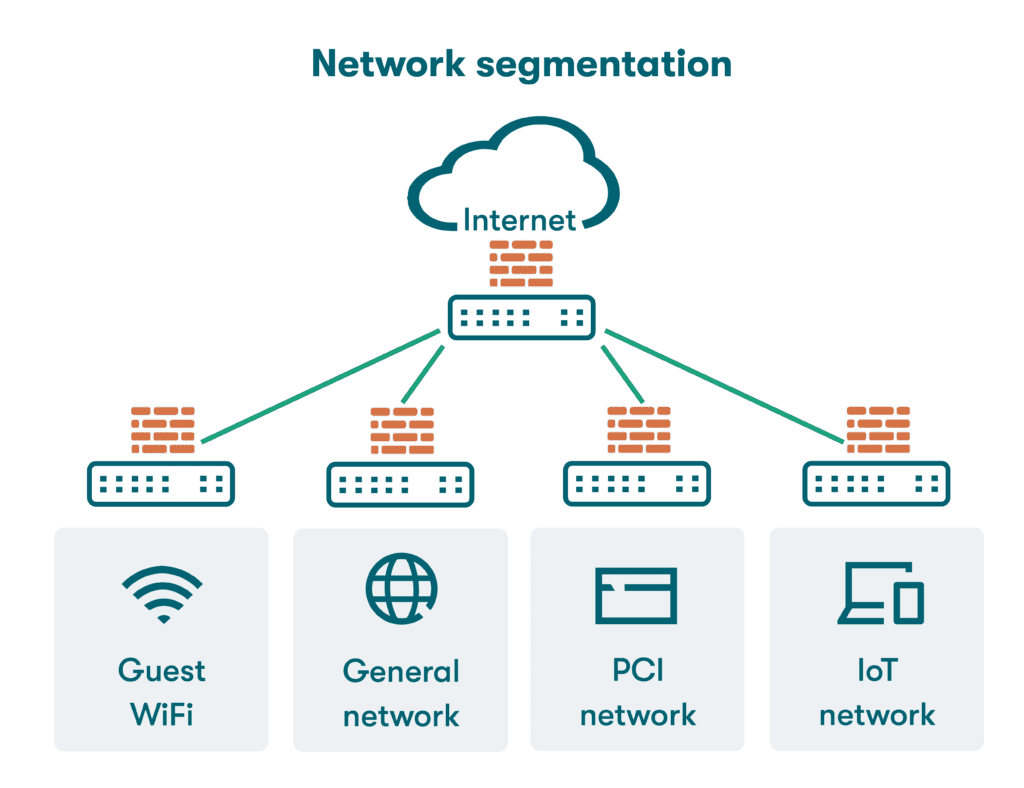
Image: Network Segmentation Diagram
How Can You Monitor Your Network for Security Breaches?
Monitoring your network for security breaches is a critical aspect of securing your Wi-Fi network. Just like a security guard watches over a building, you need to keep an eye on your network to catch any unauthorized access or suspicious activity. In my experience, being proactive about monitoring has saved me from potential threats. Let’s explore effective ways to monitor your network and ensure it remains secure.
Regularly Check Connected Devices
One of the first steps in monitoring your network is to regularly check the list of connected devices. Most routers have an admin panel where you can view all devices currently connected to your Wi-Fi. When I first started doing this, I was shocked at how many devices were connected—some I didn’t even recognize!To check connected devices, log into your router’s admin panel using its IP address. Look for a section labeled “Connected Devices” or “Device List.” Take note of the devices that belong to you and look out for any unfamiliar ones. If you see a device that shouldn’t be there, it may indicate unauthorized access to your network.
Use Network Monitoring Tools
In addition to checking connected devices manually, consider using network monitoring tools. These tools provide more detailed insights into your network’s activity and can alert you to any suspicious behavior. I started using a network monitoring app after realizing how much easier it made tracking my network’s performance and security.Popular tools like Fing, GlassWire, or Wireshark can help you monitor traffic, detect intrusions, and analyze data packets. These tools can provide real-time alerts if they detect unusual activity, making them invaluable for securing wireless networks.
Set Up Alerts for Unusual Activity
Many modern routers allow you to set up alerts for unusual activity on your network. This feature can notify you if new devices connect or if there are significant changes in data usage patterns. For instance, when I set up alerts on my router, I received a notification about a device connecting that I didn’t recognize. It turned out to be a neighbor’s device that had accidentally connected to my network.To set up alerts, log into your router’s settings and look for the security or notifications section. Follow the instructions to enable alerts for unauthorized access or unusual activity. This proactive approach is crucial for securing your Wi-Fi network.
Monitor Data Usage
Keeping an eye on data usage can also help you identify potential security breaches. If you notice a sudden spike in data usage without any explanation—like increased streaming or downloads—it could indicate unauthorized access. When I first noticed excessive data usage on my account, I quickly realized that someone had been using my Wi-Fi without permission.Most internet service providers (ISPs) offer tools to monitor your data usage online. Regularly check these reports and compare them with your known usage patterns. If something seems off, investigate further by checking connected devices and reviewing router logs.
Review Router Logs
Most routers maintain logs of all activity on the network. These logs can provide valuable insights into who accessed your network and when. I found reviewing my router logs helpful after discovering unauthorized access; they helped me trace back the connection times and IP addresses involved.To access router logs, log into your admin panel and look for a section labeled “Logs” or “Activity Log.” Review these logs regularly for any unusual entries, such as unknown IP addresses or frequent disconnections from devices you own.
Use Intrusion Detection Systems (IDS)
For those looking for an advanced level of monitoring, consider implementing an Intrusion Detection System (IDS). An IDS monitors network traffic for suspicious activity and alerts you if it detects potential threats. While this may sound complex, many user-friendly options are available today.I remember setting up an IDS at home after learning about its benefits from a cybersecurity seminar. It provided peace of mind knowing that my network was continuously monitored for threats. Look for IDS solutions compatible with home networks, such as Snort or Suricata.
Conduct Regular Security Audits
Conducting regular security audits is another effective way to ensure that your network remains secure over time. During these audits, review all security settings, connected devices, and overall performance of your Wi-Fi network. This practice helps identify any vulnerabilities that may have emerged since the last audit.I typically schedule a quarterly audit where I check everything from password strength to firmware updates. This habit not only keeps my network secure but also ensures that I stay informed about best practices in securing wireless networks.
Monitoring your network is essential in maintaining a secure environment for your digital activities. By regularly checking connected devices, using monitoring tools, setting up alerts, and reviewing router logs, you can effectively detect and respond to potential security breaches. Remember that securing your Wi-Fi network is an ongoing process that requires vigilance and proactive measures.
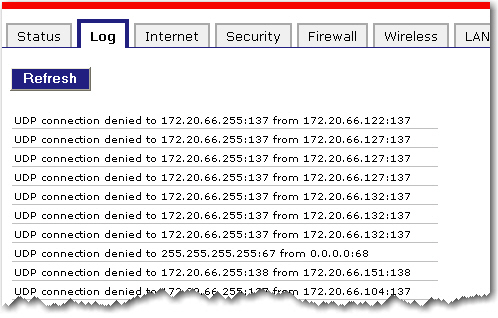
Image: Router Logs Example
What Should You Do If You Suspect a Security Breach?
If you suspect that your Wi-Fi network has been compromised, it’s essential to act quickly and decisively. The faster you respond, the better your chances of minimizing damage and restoring security. In my experience, knowing the right steps to take can make all the difference. Let’s explore what actions you should take if you believe your network is under threat.
Identify the Signs of a Breach
Before taking any action, it’s crucial to identify whether a breach has indeed occurred. Common signs include:
- Unfamiliar Devices: If you notice devices connected to your network that you don’t recognize, this could indicate unauthorized access.
- Slow Internet Speeds: A sudden drop in internet performance can be a sign that someone is using your bandwidth without permission.
- Unusual Activity: Unexpected changes in your router settings or strange behavior from your devices may signal a breach.
When I first noticed unfamiliar devices on my network, it raised immediate red flags. I quickly realized that I needed to investigate further.
Disconnect from the Internet
If you confirm or strongly suspect a security breach, the first step is to disconnect your router from the internet. This action will prevent any unauthorized users from accessing your network while you assess the situation. To do this, simply unplug the router or disable its internet connection through the admin panel.I once had to do this when I discovered an unknown device connected to my network. Disconnecting helped me secure my data while I figured out my next steps.
Change Your Wi-Fi Password Immediately
Once your network is disconnected, change your Wi-Fi password immediately. This step is critical for securing your Wi-Fi network and preventing further unauthorized access. Use a strong, unique password that combines letters, numbers, and special characters.
To change your password, log into your router’s admin panel and navigate to the wireless settings section. Update the password and ensure that all authorized devices reconnect using the new credentials.
Review Connected Devices
After changing your password, reconnect your router to the internet and review the list of connected devices again. Remove any devices that you do not recognize or that should not have access to your network. This step is vital for ensuring that only trusted devices are connected.When I did this after a suspected breach, I found several devices that didn’t belong to me. Removing them helped restore my peace of mind.
Update Router Firmware
Next, check if there are any firmware updates available for your router. Manufacturers frequently release updates that fix security vulnerabilities and improve performance. Keeping your firmware up-to-date is an essential part of securing wireless networks.To update firmware, log into your router’s admin panel and look for a section labeled “Firmware Update” or “Router Update.” Follow the prompts to install any available updates. This action can help close security gaps exploited by intruders.
Enable Network Security Features
Take this opportunity to enable any additional security features on your router that may not have been activated previously. Features like WPA3 encryption, MAC address filtering, and firewall protection can significantly enhance your network security.When I enabled these features after a breach scare, I felt much more secure knowing that I had taken extra precautions against future attacks.
Monitor Your Network Activity
After taking these initial steps, it’s essential to monitor your network activity closely for a while. Keep an eye on connected devices and data usage patterns. If you notice anything unusual again, be prepared to take further action.I set up alerts on my router after my experience with a breach so that I would be notified of any new connections immediately. This proactive approach helps maintain vigilance over my network.
Consider Professional Help
If you continue to experience issues or if you’re unsure about how to secure your network properly, consider seeking professional help. Cybersecurity experts can assess your situation and provide tailored solutions for securing your Wi-Fi network effectively.I once consulted with a cybersecurity professional after multiple breaches in my neighborhood. Their insights were invaluable in helping me understand potential vulnerabilities in my setup.
Suspecting a security breach can be alarming, but knowing how to respond can help mitigate risks and restore security quickly. By identifying signs of a breach, changing passwords, reviewing connected devices, updating firmware, and enabling security features, you can protect yourself from potential threats. Remember that securing your Wi-Fi network is an ongoing process; staying vigilant is key.

Image: Cybersecurity Professional Consultation
What Are the Most Common Wi-Fi Security Threats?
Understanding the most common Wi-Fi security threats is essential for effectively securing your Wi-Fi network. By being aware of these threats, you can take proactive measures to protect your network from potential intrusions. Let’s explore some of the most prevalent threats that could compromise your Wi-Fi security.
1. Man-in-the-Middle Attacks
In a man-in-the-middle (MitM) attack, a hacker intercepts communication between two parties without their knowledge. This type of attack can occur on unsecured networks, allowing the attacker to eavesdrop on sensitive information such as passwords or financial data. I once read about a case where someone used an unsecured public Wi-Fi network to conduct a MitM attack, capturing users’ login credentials as they logged into their accounts.
To protect against MitM attacks, always use encrypted connections (look for HTTPS) and avoid accessing sensitive accounts on public networks. Using a VPN can also help encrypt your data, making it harder for attackers to intercept.
2. Rogue Access Points
A rogue access point is a malicious device set up by an attacker to mimic a legitimate Wi-Fi network. Unsuspecting users may connect to this rogue access point, thinking it’s a safe option. Once connected, the attacker can monitor all internet activity and capture sensitive information. I remember hearing about a local coffee shop where hackers set up rogue access points, tricking customers into connecting and stealing their data.
To avoid falling victim to rogue access points, always verify the network name before connecting and be cautious when using public Wi-Fi. If you’re in a café or public space, ask staff for the correct network name.
3. Packet Sniffing
Packet sniffing involves capturing data packets transmitted over a network to analyze their contents. While this technique can be used for legitimate purposes (like network troubleshooting), it can also be exploited by attackers to capture sensitive information. When I learned about packet sniffing, I was shocked to find out how easily attackers could intercept unencrypted data on an unsecured network.
To protect against packet sniffing, always use encryption protocols like WPA2 or WPA3 for your Wi-Fi network. Additionally, avoid sending sensitive information over unencrypted connections.
By understanding these common Wi-Fi security threats, you can take proactive steps to secure your Wi-Fi network effectively. Awareness is the first line of defense against cyber threats, so stay informed and vigilant!
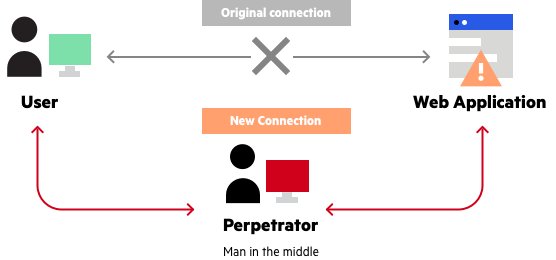
Image: Diagram of Man-in-the-Middle Attack
How Can Smart Home Devices Affect Your Wi-Fi Security?
As smart home devices become increasingly popular, they bring both convenience and potential security risks. These devices often connect to your Wi-Fi network and can introduce vulnerabilities if not managed properly. Let’s explore how smart home devices can impact your Wi-Fi security and what you can do to mitigate these risks.
The Risks of IoT Devices
Internet of Things (IoT) devices, such as smart cameras, thermostats, and lights, often have weaker security measures compared to traditional computers and smartphones. Many users neglect to change default passwords or update firmware on these devices, making them easy targets for hackers. I once read about a case where hackers exploited a poorly secured smart camera to gain access to a home network.To enhance security when using IoT devices:
- Always change default passwords.
- Regularly update firmware.
- Disable features you don’t use (like remote access).
Network Segmentation
One effective strategy for managing smart home device security is network segmentation. By creating a separate network for your IoT devices, you can limit their access to your primary devices and sensitive information. For instance, I set up a guest network specifically for my smart home devices; this way, if one device is compromised, my personal computers remain safe.To create a segmented network:
- Log into your router’s admin panel.
- Look for options to create a guest or secondary network.
- Connect all IoT devices to this separate network.
Regular Monitoring
Regularly monitoring the activity of your smart home devices is crucial for maintaining security. Check for any unusual behavior or unauthorized access attempts regularly. Many modern routers offer features that allow you to track device activity easily.I make it a habit to review connected devices every month; this practice helps me catch any unauthorized connections early on before they become serious issues.
Smart home devices offer incredible convenience but come with potential security risks if not managed properly. By understanding these risks and implementing strategies like changing default settings, segmenting networks, and monitoring activity, you can significantly enhance the security of your Wi-Fi network in this new digital age.Image Placeholder 1: Smart Home Device Security Risks
Image Placeholder 2: Network Segmentation Diagram
The Future of Wi-Fi Security: What You Need to Know
As technology continues to evolve rapidly, so do the threats associated with securing your Wi-Fi network. Understanding emerging trends in Wi-Fi security will help you stay ahead of potential vulnerabilities and keep your data safe in the future. Let’s explore some key developments in Wi-Fi security that you should be aware of.
The Rise of WPA3
WPA3 is becoming the new standard for wireless security protocols, offering enhanced protection against brute-force attacks and improved encryption methods compared to its predecessor WPA2. As more routers support WPA3, it’s essential to upgrade whenever possible. I upgraded my router last year specifically for WPA3 support; the peace of mind knowing my connection was more secure was worth it!
Increased Focus on Privacy Regulations
With growing concerns about data privacy worldwide, regulations like GDPR in Europe are setting higher standards for how companies handle user data—including data transmitted over Wi-Fi networks. As consumers become more aware of their rights regarding data privacy, businesses will need to prioritize securing their networks effectively.Stay informed about privacy regulations that may affect how you manage your own Wi-Fi security practices at home or within your business environment!
AI-Powered Security Solutions
Artificial intelligence (AI) is increasingly being integrated into cybersecurity solutions, including those focused on securing wireless networks. AI algorithms can analyze patterns in network traffic and detect anomalies indicative of potential attacks much faster than traditional methods.I recently attended a seminar where experts discussed how AI could revolutionize cybersecurity by predicting threats before they occur—this technology could become invaluable in protecting our Wi-Fi networks in the future!
The future of Wi-Fi security is evolving rapidly with advancements like WPA3 adoption, increased focus on privacy regulations, and AI-powered solutions coming into play! Staying informed about these trends will help ensure that you’re prepared for whatever challenges lie ahead in maintaining secure wireless environments moving forward!
Image: AI in Cybersecurity
Final Thoughts on Securing Your Wi-Fi Network
As we wrap up our discussion on securing your Wi-Fi network, it’s essential to reflect on the importance of proactive measures and continuous vigilance. In my journey through the world of digital transformation, I’ve learned that security is not a one-time effort but an ongoing commitment. Let’s summarize the key takeaways and reinforce why securing your network is vital in today’s digital landscape.
The Importance of Wi-Fi Security
In our increasingly connected world, having a secure Wi-Fi network is more critical than ever. With the rise of smart devices and the Internet of Things (IoT), our homes are becoming more interconnected. Each device connected to your network presents a potential entry point for cybercriminals. I remember when I first started using smart home devices; I was excited about the convenience they offered, but I quickly realized that each device needed to be secured properly.By securing your Wi-Fi network, you protect not only your personal information but also your family and guests who connect to your network. A compromised network can lead to data theft, identity fraud, and even financial loss. The stakes are high, and taking security seriously is essential.
Key Steps to Enhance Your Wi-Fi Security
Throughout this blog, we’ve discussed several actionable steps you can take to enhance your Wi-Fi security:
- Change Default Passwords: Always change the default credentials provided by your router.
- Enable Strong Encryption: Use WPA3 or at least WPA2 encryption for better protection.
- Implement MAC Filtering: Allow only specific devices to connect to your network.
- Disable SSID Broadcast: Keep your network name hidden from casual users.
- Use a VPN: Encrypt your internet traffic for added security.
- Regularly Update Firmware: Keep your router’s software up-to-date to close vulnerabilities.
- Monitor Connected Devices: Regularly check for unauthorized devices on your network.
- Conduct Security Audits: Periodically review your security settings and practices.
These steps are not just recommendations; they are essential practices for anyone serious about securing wireless networks.
Stay Informed and Adapt
Cyber threats are constantly evolving, so it’s crucial to stay informed about the latest security trends and best practices. Subscribe to cybersecurity blogs, follow experts on social media, and participate in online forums to keep your knowledge fresh. I make it a habit to read articles and attend webinars on cybersecurity topics regularly; this has helped me stay ahead of potential threats.
Additionally, as technology advances, so too should your security measures. New vulnerabilities may arise with software updates or new devices, so remain adaptable in your approach to security.
Build a Culture of Security
If you share your Wi-Fi network with family or roommates, it’s important to foster a culture of security among everyone who connects to it. Educate them about the risks associated with unsecured networks and encourage them to follow best practices as well. When everyone is on board with maintaining security, it creates a safer environment for all users.
I remember discussing Wi-Fi security with my family after we experienced a minor breach. Since then, everyone has been more aware of their online behavior, which has helped us all stay safer.
Securing your Wi-Fi network is a vital aspect of protecting yourself in today’s digital world. By implementing best practices, staying informed, and fostering a culture of security, you can significantly reduce the risk of cyber threats. Remember that this is an ongoing process; regularly review and update your security measures as needed.
Taking these steps not only protects you but also contributes to a safer online community for everyone. Let’s commit to being vigilant and proactive in our efforts to secure our networks.

Image: Wi-Fi Security
FAQ Section
Here are some frequently asked questions regarding securing your Wi-Fi network. These answers will help clarify common concerns and provide additional insights into maintaining a secure wireless environment.
- What are the signs that my Wi-Fi network is not secure?
- Signs of an insecure Wi-Fi network include unfamiliar devices connected to your network, sudden drops in internet speed, and unexpected changes in your router settings. If you notice any of these issues, it’s essential to investigate further.
- How often should I change my Wi-Fi password?
- It’s advisable to change your Wi-Fi password every 3 to 6 months. Additionally, you should change it immediately if you suspect unauthorized access or after a security breach.
- What is the difference between WPA2 and WPA3?
- WPA3 is the latest security protocol and offers enhanced encryption and protection against brute-force attacks compared to WPA2. If your router supports WPA3, it’s recommended to enable it for better security.
- Can I use public Wi-Fi safely?
- Yes, but you should take precautions. Always use a VPN to encrypt your connection, avoid accessing sensitive information (like banking details), and ensure that websites are secured with HTTPS when using public Wi-Fi.
- What devices should I secure on my network?
- All devices connected to your Wi-Fi network should be secured, including computers, smartphones, tablets, smart TVs, gaming consoles, and Internet of Things (IoT) devices like smart thermostats and cameras.
- How do I know if someone is using my Wi-Fi without permission?
- Regularly check the list of connected devices in your router’s admin panel. If you see any unfamiliar devices or IP addresses that don’t belong to you or your family, it may indicate unauthorized access.
- What should I do if I forget my router’s password?
- If you forget your router’s password, you can reset the router to factory settings using a physical reset button (usually a small pinhole button). After resetting, you’ll need to set up your router again using the default credentials found in the manual.
- Are there any free tools for monitoring my network security?
- Yes! Tools like Fing, GlassWire, and Wireshark offer free options for monitoring connected devices and analyzing network traffic. These tools can help you identify unauthorized access and monitor data usage.
- How can guest access be safely managed on my network?
- Create a separate guest network with its own password that limits access to your main devices. This way, guests can use the internet without accessing sensitive information on your primary network.
- What are the best practices for securing public Wi-Fi connections?
- To secure yourself on public Wi-Fi, always use a VPN, avoid logging into sensitive accounts (like banking), turn off sharing settings on your device, and ensure that websites are HTTPS secured before entering any personal information.




