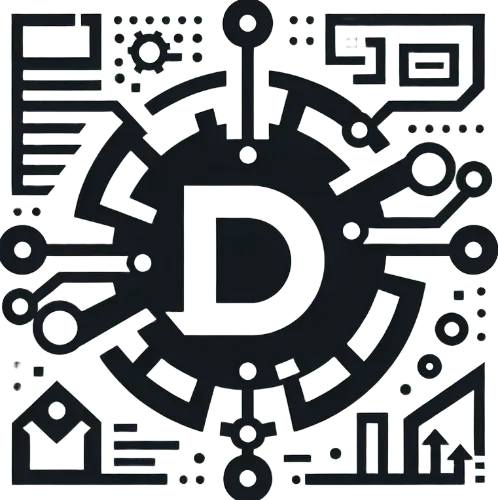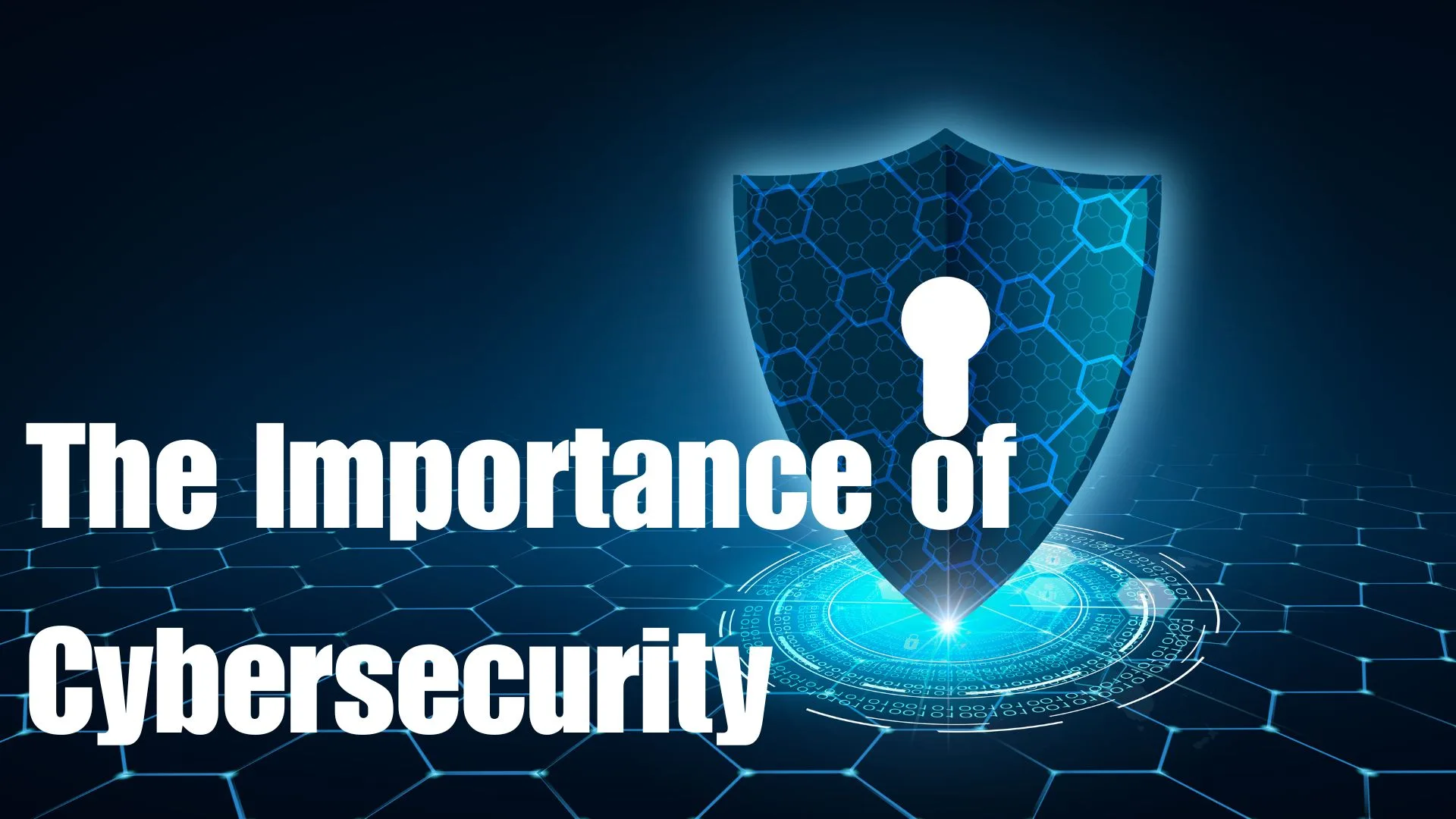Introduction
In an increasingly digital world, data has become one of the most valuable assets for businesses of all sizes. From customer information and financial records to proprietary research and operational data, the loss of even a small amount of data can have catastrophic consequences. This is where the importance of data backups comes into play.
Data backups are not merely a safety net; they are a fundamental component of any effective business strategy. They ensure that critical information is preserved and can be quickly restored in the event of data loss due to cyberattacks, hardware failures, human error, or natural disasters. Without a reliable backup system, businesses expose themselves to significant risks that can lead to financial losses, reputational damage, and even closure.
Throughout this blog post, we will explore the various aspects of data backups and their critical role in ensuring business continuity and recovery. We will discuss what data backups are, why they are essential for maintaining operational efficiency, and how they support disaster recovery planning.
Additionally, we will delve into the major benefits of implementing effective backup solutions, common mistakes to avoid, and best practices for determining backup frequency.Whether you are a seasoned entrepreneur or a small business owner just starting out, understanding the importance of data backups is crucial for protecting your organization against unforeseen challenges.
Join us as we unpack this vital topic and provide actionable insights to help you safeguard your business’s most valuable asset—its data.

Image: The risks associated with data loss
What Are Data Backups?
Data backups are essential for any business that relies on digital information. In simple terms, a data backup is a copy of your data stored separately from the original. This can include documents, databases, applications, and even entire systems. The primary goal of creating backups is to ensure that you can recover your data in case of loss due to hardware failure, cyberattacks, or natural disasters. Understanding the importance of data backups is crucial for maintaining business continuity.
Types of Data Backups
There are several types of data backups that businesses can choose from:
- Full Backups: This type involves copying all the data to a backup storage location. While it provides a complete snapshot of your data, it can be time-consuming and requires significant storage space.
- Incremental Backups: This method backs up only the data that has changed since the last backup. It saves time and storage space but requires the last full backup and all incremental backups to restore data.
- Differential Backups: Similar to incremental backups, differential backups save changes made since the last full backup. However, they require less time to restore than incremental backups because you only need the last full backup and the latest differential backup.
Understanding these types is vital to grasping the importance of data backups in your business strategy. Each type has its pros and cons, and choosing the right one depends on your specific needs.
Why Are Data Backups Important?
The importance of data backups cannot be overstated. In my experience as a tech-savvy entrepreneur, I have seen firsthand how devastating data loss can be. One time, a small business I consulted for lost critical customer data due to a ransomware attack. They had no backup solution in place, which led to significant financial losses and damaged customer trust.Statistics reveal that about 60% of small businesses that experience a data loss shut down within six months.
This alarming figure highlights why every business should prioritize the importance of data backups. Implementing effective backup solutions for businesses not only protects against data loss but also enhances overall operational resilience.
How Do Data Backups Protect Your Business?
Data backups play a crucial role in safeguarding your business from various threats:
- Cyber Threats: Ransomware attacks are on the rise. Having regular backups means you can restore your systems without paying a ransom.
- Natural Disasters: Floods, fires, or earthquakes can wipe out physical servers. Off-site or cloud-based backups ensure your data remains safe.
- Human Error: Accidental deletions happen more often than you’d think. With proper backups, you can recover lost files quickly.
In my own journey, I once faced a situation where an employee accidentally deleted an entire database filled with customer information. Luckily, we had implemented robust backup solutions for businesses that allowed us to restore everything within hours.
Choosing the Right Backup Solutions
Selecting the appropriate backup solutions is key to ensuring the importance of data backups is fully realized in your organization. Here are some options:
- Cloud-Based Solutions: These allow you to store your data off-site, making it accessible from anywhere with an internet connection.
- On-Premises Solutions: This involves storing backups on physical devices within your office. While it offers control over your data, it also comes with risks if disaster strikes.
- Hybrid Solutions: Combining both cloud and on-premises strategies can provide the best of both worlds.
When evaluating these options, consider factors like cost, ease of use, and recovery speed. The right choice will depend on your unique business needs and budget constraints.
Understanding what data backups are and their critical role in protecting your business is essential for any entrepreneur today. The importance of data backups extends beyond mere convenience; it is about ensuring that your business can continue operating smoothly despite unexpected challenges. As you explore different backup solutions for businesses, remember that investing in these strategies is investing in your company’s future resilience.
Why Is The Importance of Data Backups Undeniable?
In today’s digital landscape, the importance of data backups is undeniable. Businesses of all sizes are increasingly reliant on data to drive their operations, make informed decisions, and maintain customer relationships. However, with this reliance comes the risk of data loss due to various factors such as cyberattacks, hardware failures, or human error. Understanding the importance of data backups is essential for any organization aiming to ensure business continuity and recovery.
What Happens when You Don’t Back Up Your Data?
Imagine spending countless hours on a project, only to lose all your progress because of a sudden system crash. This scenario is not uncommon. According to recent statistics, about 60% of small businesses that experience significant data loss shut down within six months. This shocking figure underscores the critical need for robust backup solutions for businesses.
When I first started my entrepreneurial journey, I faced a similar situation. A power outage caused my computer to crash, wiping out an entire week’s worth of work. It was a frustrating experience that taught me a valuable lesson about the importance of data backups. Without a backup solution in place, I lost not just time but also potential revenue.
How Do Data Backups Contribute to Business Continuity?
The importance of data backups extends beyond just preventing loss; they are vital for maintaining business continuity. When disaster strikes—be it a cyberattack or a natural disaster—having reliable backup solutions in place allows businesses to quickly restore their operations.
For example, during a ransomware attack on a client’s network, we were able to restore their systems within hours because they had implemented effective backup solutions for businesses. This quick recovery minimized downtime and helped maintain customer trust. In contrast, companies without such measures often face prolonged outages that can lead to significant financial losses.
The Financial Implications of Data Loss
The financial repercussions of failing to back up data can be staggering. According to the IBM Security Report 2023, the average cost of a data breach for UK businesses is approximately £3.4 million. Industries like financial services and technology face even higher costs—up to £5.3 million in some cases. These figures highlight why investing in the importance of data backups is not merely an option but a necessity.
Moreover, the costs associated with downtime can be crippling. Research shows that the average cost of downtime for small businesses can exceed $163,000 per hour. By ensuring that you have a solid backup strategy in place, you can significantly reduce these potential losses.
Building Customer Trust Through Reliable Backups
In today’s competitive market, customer trust is paramount. When customers share sensitive information with your business, they expect it to be protected. A single data breach can tarnish your reputation and drive customers away. Implementing robust backup solutions demonstrates your commitment to safeguarding customer data.
During my time working with various startups, I’ve seen how effective backup strategies can enhance customer confidence. Companies that prioritize the importance of data backups often find that their clients appreciate the transparency and security measures in place.
What Are the Key Benefits of Data Backups?
- Protection Against Data Loss: Regular backups create a safety net that allows you to recover lost information quickly.
- Business Continuity: With effective backup solutions in place, you can minimize downtime and ensure your operations continue smoothly.
- Cost Savings: Investing in data backups can save you from hefty fines and losses associated with data breaches.
- Enhanced Customer Trust: Demonstrating that you take data security seriously helps build stronger relationships with your clients.
The importance of data backups is clear: they are not just an IT concern but a crucial component of business strategy and resilience. By implementing effective backup solutions for businesses, organizations can protect themselves against unforeseen challenges and ensure they remain operational even in the face of adversity.
Transitioning into our next section, we will explore how these essential practices support business continuity and delve deeper into specific strategies for implementing effective disaster recovery planning.

Image: World’s largest Data Breaches
How Do Data Backups Support Business Continuity?
Data backups are not just a safety net; they are a cornerstone of effective business continuity planning. When a disruption occurs—whether due to a cyberattack, hardware failure, or natural disaster—having reliable backups ensures that your business can resume operations with minimal interruption. Understanding the importance of data backups in this context is essential for any organization aiming to thrive in today’s digital landscape.
What Is Business Continuity?
Business continuity refers to the processes and procedures that organizations put in place to ensure that critical functions can continue during and after a disaster. This includes everything from maintaining access to essential data to ensuring that employees can work effectively, even in challenging circumstances. The relationship between business continuity and data backups is clear: without robust backup solutions for businesses, continuity plans are incomplete.
In my experience, I’ve seen businesses struggle when they lack a comprehensive approach to business continuity. One client faced a severe system crash, and without effective data backups, they were unable to recover critical customer information. This not only led to lost sales but also damaged their reputation.
The Role of Data Backups in Minimizing Downtime
One of the most significant benefits of data backups is their ability to minimize downtime. When systems fail, every minute counts. According to research, the average cost of downtime for small businesses can exceed $163,000 per hour. By having reliable backup solutions in place, you can quickly restore your systems and get back to business as usual.
For instance, during a recent project, we implemented a robust backup strategy for a mid-sized company. When they experienced a ransomware attack, their data was compromised. However, because they had regular backups stored off-site, we managed to restore their systems within hours rather than days. This quick recovery not only saved them money but also preserved their customer relationships.
Understanding Recovery Time Objectives (RTO) and Recovery Point Objectives (RPO)
Two critical concepts in business continuity planning are Recovery Time Objective (RTO) and Recovery Point Objective (RPO).
- RTO refers to the maximum acceptable amount of time that your business can be without its data after a disaster occurs.
- RPO indicates the maximum time period during which data might be lost due to unforeseen events.
By setting clear RTO and RPO goals, businesses can determine how often they need to back up their data and how quickly they must recover it. For example, if your RTO is one hour and your RPO is 15 minutes, you need to ensure that your backup solutions allow for frequent updates and rapid recovery.
The Financial Implications of Effective Data Backups
The financial impact of inadequate data backup strategies can be staggering. According to the IBM Security Report 2023, the average cost of data breaches for UK businesses is approximately £3.4 million. Industries like financial services face even higher costs—up to £5.3 million in some cases. These figures highlight why investing in the importance of data backups is crucial for protecting your bottom line.
Moreover, companies that experience significant downtime often find it challenging to recover lost revenue and customer trust. Implementing effective backup solutions not only protects against these risks but also supports long-term financial stability.
Building Customer Trust Through Reliable Backups
In today’s competitive market, customer trust is paramount. Customers expect businesses to protect their sensitive information—be it personal data or financial records. A single data breach can irreparably damage an organization’s reputation. By demonstrating a commitment to safeguarding customer data through reliable backup solutions for businesses, you enhance trust and loyalty among your clients.
I’ve witnessed firsthand how companies that prioritize the importance of data backups often see increased customer retention rates.
Understanding how data backups support business continuity is essential for any organization aiming for resilience in the face of adversity. The importance of data backups extends beyond mere recovery; they are integral to maintaining operations and protecting your bottom line.As we transition into the next section, we will explore the major benefits of implementing effective data backup solutions and how they contribute to overall organizational success.
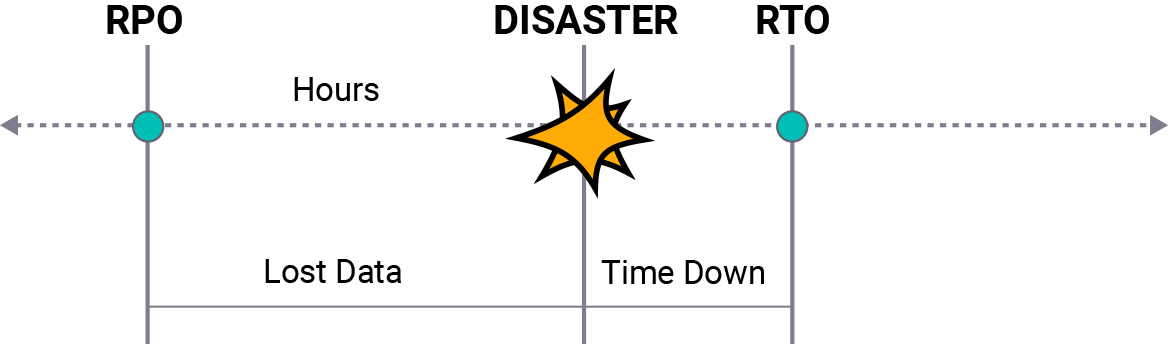
Image: RTO and RPO
What Are the Major Benefits of Implementing Data Backup Solutions?
Implementing effective data backup solutions is one of the most critical steps a business can take to ensure its longevity and resilience. The importance of data backups extends far beyond mere data preservation; it encompasses a wide range of benefits that contribute to overall organizational success. In this section, we will explore the major advantages of having a robust backup strategy in place.
1. Data Security
One of the primary benefits of data backups is enhanced data security. In an era where cyberattacks are increasingly common, having reliable backups can be a lifesaver. Ransomware attacks, for instance, can lock you out of your own data, demanding payment for access. However, if you have regular backups stored securely, you can restore your systems without succumbing to these threats.
In my experience, I’ve seen businesses that prioritize the importance of data backups successfully fend off ransomware attacks. For example, a client in the healthcare sector faced a ransomware threat but was able to recover their data quickly thanks to their comprehensive backup solutions for businesses. This not only saved them from financial loss but also protected sensitive patient information.
2. Operational Efficiency
Data backups contribute significantly to operational efficiency. When systems fail or data is lost, recovery processes can be time-consuming and disruptive. However, with effective backup solutions in place, businesses can minimize downtime and maintain productivity.
For instance, during a recent project, we implemented a cloud-based backup solution for a retail client. When their main server crashed unexpectedly, they were able to restore their sales database within minutes. This quick recovery allowed them to continue serving customers without interruption, demonstrating how crucial the importance of data backups is for maintaining operational flow.

Image: Operational efficiency improvements
3. Regulatory Compliance
In many industries, compliance with regulations regarding data protection is not just recommended; it’s mandatory. Regulations such as GDPR (General Data Protection Regulation) and HIPAA (Health Insurance Portability and Accountability Act) require businesses to protect sensitive information and have a plan in place for data recovery.
Failure to comply can result in hefty fines and legal repercussions. By implementing effective backup solutions, businesses can demonstrate their commitment to compliance while safeguarding customer data. This not only protects your business from potential penalties but also enhances your reputation among clients who value security.
4. Cost Savings
Investing in the importance of data backups can lead to significant cost savings in the long run. While setting up backup solutions may require an initial investment, the costs associated with data loss—such as recovery expenses, legal fees, and lost revenue—can far exceed this initial outlay.
For example, I once worked with a small business that experienced a catastrophic hardware failure without any backup in place. They spent thousands on recovery services and lost weeks of productivity while trying to restore their operations. If they had invested in regular backups earlier, they could have avoided these costs entirely.
5. Peace of Mind
Perhaps one of the most underrated benefits of implementing effective data backup solutions is the peace of mind it brings. Knowing that your critical business information is secure allows you to focus on growth and innovation rather than worrying about potential disasters.
In my journey as an entrepreneur, I’ve found that having reliable backup solutions allows me to take calculated risks without fearing catastrophic losses. This confidence enables me to explore new opportunities and expand my business without hesitation.
The benefits of implementing effective data backup solutions are vast and varied. From enhancing security and operational efficiency to ensuring regulatory compliance and achieving cost savings, the importance of data backups cannot be overstated. Investing in these strategies not only protects your business but also empowers it to thrive in an increasingly digital world.
As we move forward into the next section, we will explore specific backup solutions that businesses should consider when developing their data protection strategies.
What Backup Solutions Should Businesses Consider?
When it comes to safeguarding your data, understanding the importance of data backups is just the first step. The next crucial aspect is selecting the right backup solutions that align with your business needs. With various options available, it’s essential to evaluate each solution based on factors like cost, ease of use, and recovery speed. In this section, we will explore the different types of backup solutions for businesses and their respective advantages.
1. Cloud-Based Backups
Cloud-based backups have become increasingly popular due to their flexibility and accessibility. This solution involves storing data on remote servers managed by third-party providers. Here are some benefits:
- Accessibility: You can access your data from anywhere with an internet connection. This is particularly useful for businesses with remote or hybrid workforces.
- Scalability: Cloud storage can easily grow with your business needs. You can adjust your storage capacity without significant hardware investments.
- Automatic Updates: Many cloud backup solutions offer automated backups, ensuring that your data is regularly updated without manual intervention.
In my experience, I’ve seen businesses thrive after implementing cloud-based backup solutions. One client in the tech industry was able to streamline their operations significantly by allowing employees to access critical files remotely during a pandemic. This flexibility highlighted the importance of data backups in maintaining productivity during challenging times.
Image : Diagram illustrating cloud backup architecture
2. On-Premises Backups
On-premises backups involve storing copies of data on physical devices located within your office or data center. While this method offers control over your data, it also comes with certain risks and limitations:
- Control: You maintain full control over your hardware and data management processes.
- Speed: Restoring data from local devices can be faster than retrieving it from the cloud, especially for large datasets.
- No Internet Dependency: On-premises backups do not rely on internet connectivity for access.
However, I’ve also witnessed the downsides of this approach. A manufacturing client I worked with faced significant downtime when their on-premises server failed due to a power surge. They had no off-site backup solution, which resulted in lost production time and revenue. This experience underscored the necessity of incorporating diverse backup strategies.3. Hybrid Backup Solutions
Hybrid backup solutions combine both cloud and on-premises strategies, offering the best of both worlds. This approach allows businesses to store critical data locally while also maintaining copies in the cloud for added security:
- Flexibility: You can choose which data to back up locally and which to store in the cloud based on sensitivity and accessibility needs.
- Redundancy: If one backup fails (e.g., a local server crash), you still have access to your data through the other method.
- Cost Efficiency: Hybrid solutions can optimize costs by allowing businesses to store less frequently accessed data in the cloud while keeping critical information readily available locally.
In my journey as an entrepreneur, I’ve found hybrid solutions particularly beneficial for businesses that need both immediate access and long-term security for their data.
4. Automated Backup Solutions
Automated backup solutions are designed to take the manual effort out of the backup process. These tools automatically back up your data at scheduled intervals, ensuring that you always have a recent copy available:
- Reduced Human Error: Automation minimizes the risk of forgetting to perform backups or making mistakes during manual processes.
- Consistency: Regular automated backups ensure that your data is consistently protected without requiring constant oversight.
- Time-Saving: With automation in place, employees can focus on more strategic tasks rather than worrying about data management.
I recall working with a small business that relied heavily on manual backups. They often faced issues with outdated copies due to human error. After implementing an automated solution, they experienced a significant improvement in their operational efficiency and peace of mind regarding their data security.
Choosing the right backup solutions is vital for any business looking to safeguard its information effectively. The importance of data backups cannot be overstated; they are essential for ensuring business continuity and protecting against potential threats. By evaluating options like cloud-based backups, on-premises solutions, hybrid systems, and automated tools, organizations can develop a comprehensive strategy tailored to their specific needs.
As we transition into our next section, we will explore how to develop an effective disaster recovery plan that incorporates these essential backup strategies.

Image: Types of backups
How to Develop an Effective Disaster Recovery Plan?
Creating an effective disaster recovery plan (DRP) is crucial for any business that wants to ensure continuity in the face of unexpected disruptions. A well-structured DRP outlines procedures for recovering critical data and maintaining operations after a disaster, making the understanding of the importance of data backups essential. In this section, we will explore the steps necessary to develop a robust disaster recovery plan that integrates effective data backup strategies.
Step 1: Assess Your Business Needs
The first step in developing a disaster recovery plan is to assess your business’s specific needs. This involves identifying critical functions, processes, and data that are essential for your operations. Consider the following:
- Critical Data: What data is vital for your business? This could include customer information, financial records, and operational data.
- Key Processes: Which processes are essential for daily operations? Identify functions that must continue even during a disruption.
- Impact Analysis: Evaluate the potential impact of data loss or downtime on your business. Understanding these factors will help prioritize your recovery efforts.
In my experience, I’ve found that businesses often overlook certain critical processes during this assessment phase. For instance, a client in the retail sector realized that their inventory management system was just as crucial as their sales database after experiencing a temporary shutdown.
Step 2: Define Recovery Time Objectives (RTO) and Recovery Point Objectives (RPO)
Once you’ve assessed your needs, the next step is to define your Recovery Time Objectives (RTO) and Recovery Point Objectives (RPO).
- RTO: This is the maximum acceptable amount of time that your business can be without its data after a disaster occurs. For example, if your RTO is four hours, you need to ensure that your backup solutions can restore operations within that timeframe.
- RPO: This indicates the maximum period during which data might be lost due to unforeseen events. If your RPO is one hour, you should back up your data at least every hour to minimize potential loss.
Setting clear RTO and RPO goals helps guide your backup frequency and recovery strategies. I once worked with a financial services firm that set aggressive RTO and RPO targets. By implementing frequent backups and testing their recovery processes regularly, they were able to maintain high levels of service even during disruptions.
Step 3: Choose Appropriate Backup Solutions
Selecting the right backup solutions is critical to the success of your disaster recovery plan. As discussed earlier, options include cloud-based backups, on-premises solutions, hybrid systems, and automated backups.When choosing backup solutions for businesses, consider factors such as:
- Cost: Ensure that the chosen solutions fit within your budget while providing adequate protection.
- Ease of Use: Look for solutions that are user-friendly and require minimal training for staff.
- Scalability: As your business grows, your backup solutions should be able to scale accordingly.
In my experience, businesses that take time to evaluate their backup options thoroughly tend to have smoother recovery processes when disasters strike.
Step 4: Document Your Disaster Recovery Plan
A well-documented disaster recovery plan serves as a roadmap for your team during a crisis. Include detailed procedures for restoring data and operations, as well as contact information for key personnel involved in the recovery process. Key components to document include:
- Step-by-step Recovery Procedures: Outline how to restore systems from backups.
- Roles and Responsibilities: Clearly define who is responsible for each aspect of the recovery process.
- Communication Plan: Establish how you will communicate with employees and stakeholders during a disruption.
I’ve seen firsthand how effective documentation can make a difference during crises. One client’s well-prepared DRP allowed them to recover from a cyberattack quickly because everyone knew their roles and responsibilities.
Step 5: Regular Testing and Updates
Finally, it’s essential to regularly test and update your disaster recovery plan. Conducting drills helps ensure that everyone knows what to do during an actual disaster. Testing also allows you to identify any weaknesses in your plan or backup solutions.
Additionally, as technology evolves and your business grows, it’s important to review and update your DRP regularly. Changes in personnel, processes, or technology may necessitate adjustments to your plan.
In my experience working with various organizations, those who conduct regular tests of their DRP are better prepared when real disasters occur. For example, one client discovered during a test that their backup solution was not configured correctly—an issue they resolved before it became critical.
Developing an effective disaster recovery plan is essential for ensuring business continuity in the face of unexpected challenges. Understanding the importance of data backups is integral to this process; without reliable backups, even the best-laid plans can fall short. By assessing business needs, defining RTOs and RPOs, choosing appropriate backup solutions, documenting procedures, and regularly testing your plan, you can create a robust strategy that protects your organization against potential disruptions.As we move forward into our next section, we will discuss common mistakes businesses make regarding data backups and how to avoid them.

Image : Data Recovery Planning
What Common Mistakes Should Be Avoided in Data Backup Strategies?
When it comes to data backups, the importance of avoiding common pitfalls cannot be overstated. Many businesses, especially small and medium-sized enterprises, often fall into traps that can jeopardize their data security and recovery efforts. In this section, we will explore some of the most frequent mistakes organizations make regarding data backup strategies and how to sidestep them.
1. Neglecting Regular Backups
One of the most significant mistakes businesses make is failing to perform regular backups. It’s not enough to back up data once and assume it’s safe. Data changes frequently, and without consistent updates, you risk losing critical information.In my experience, I’ve encountered clients who believed that a monthly backup was sufficient. However, when they faced a system failure, they discovered that they had lost weeks or even months of data. This situation could have been avoided with a more frequent backup schedule.Tip: Implement automated backup solutions to ensure that your data is backed up regularly without requiring manual intervention. This way, you can maintain up-to-date copies of your important information.2. Failing to Test Backup Restorations
Another common oversight is neglecting to test backup restorations regularly. Just having backups is not enough; you need to ensure that you can restore your data successfully when needed. Testing helps identify any issues with your backup solutions before a disaster strikes.
I once worked with a company that had been diligently backing up their data for years. However, when they attempted to restore their files after a ransomware attack, they found that their backups were corrupted and unusable. This incident highlighted the critical importance of regularly testing backup restorations.
Tip: Schedule routine tests of your backup systems to verify that data can be restored quickly and accurately. Treat these tests as real recovery drills to prepare your team for actual emergencies.
3. Storing Backups in the Same Location as Original Data
Many businesses make the mistake of storing their backups in the same physical location as their original data. While this may seem convenient, it poses a significant risk. If a disaster strikes—such as a fire or flood—both your original data and backups could be lost simultaneously.
For example, I consulted for a small business that stored its backups on-site in an external hard drive. When a flood hit their area, both their main server and the external drive were destroyed, resulting in catastrophic data loss.Tip: Use off-site or cloud-based storage solutions for your backups to ensure that they remain safe even if your primary location is compromised.
4. Overlooking Security Measures
Data security should be a top priority when implementing backup strategies. Unfortunately, many businesses overlook this aspect, leaving their backups vulnerable to cyber threats. Without proper encryption and access controls, your backup data can become an easy target for hackers.
I’ve seen organizations suffer breaches because their backup systems lacked adequate security measures. One client’s unencrypted cloud storage was compromised, exposing sensitive customer information and leading to severe reputational damage.
Tip: Ensure that all backup solutions incorporate strong encryption methods and access controls. Regularly review security protocols to adapt to evolving threats.
5. Ignoring Documentation
Failing to document backup processes and procedures is another common mistake businesses make. Without clear documentation, employees may not know how to perform backups or recover data effectively during an emergency.
In one instance, I worked with a startup where no one knew how to access the backup system because there was no documentation available. When a critical failure occurred, it took hours for the team to figure out how to restore their data—time they could not afford to lose.
Tip: Create detailed documentation outlining backup procedures, roles and responsibilities, and recovery steps. Ensure that this documentation is easily accessible and regularly updated.
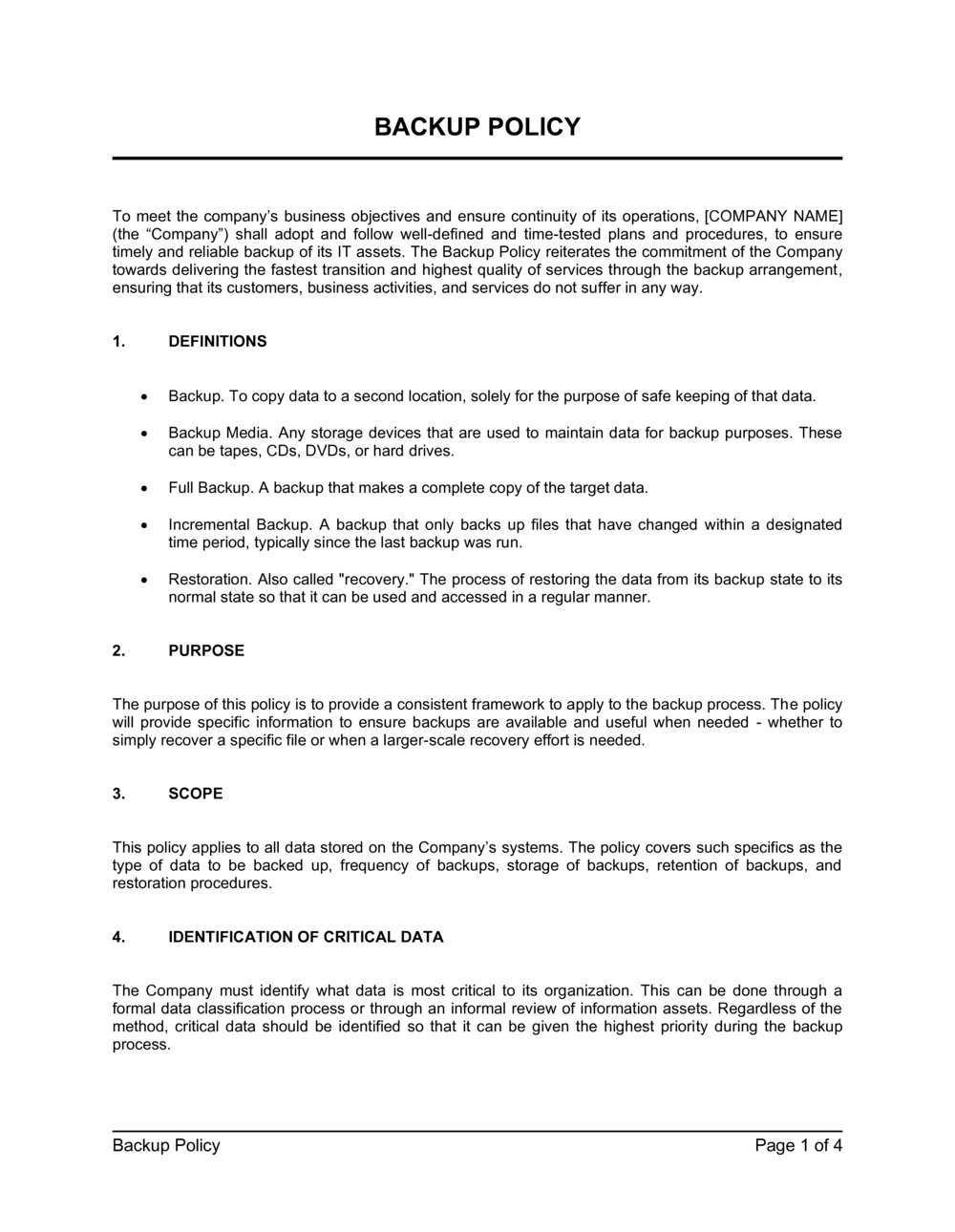
Image: Example of backup documentation
6. Underestimating Backup Costs
Lastly, businesses often underestimate the costs associated with implementing effective backup solutions. While some may view backups as an unnecessary expense, failing to invest in proper strategies can lead to far greater financial losses down the line due to data breaches or prolonged downtime.
I’ve encountered clients who opted for cheaper solutions without considering long-term implications. When disasters struck, these inadequate systems resulted in costly recovery efforts that far exceeded initial savings.
Tip: Conduct a cost-benefit analysis when selecting backup solutions for businesses. Consider not only the initial investment but also potential costs associated with data loss or downtime.
Avoiding these common mistakes is essential for any organization looking to protect its data effectively. Understanding the importance of data backups means recognizing the potential pitfalls that can undermine your efforts. By ensuring regular backups, testing restorations, securing off-site storage, implementing strong security measures, documenting processes clearly, and accurately estimating costs, you can create a robust strategy that safeguards your business against unforeseen challenges.
As we transition into our next section, we will discuss how often businesses should perform data backups to maintain optimal protection against data loss.
How Often Should Businesses Perform Data Backups?
Determining how often to perform data backups is a critical aspect of any effective data management strategy. The frequency of backups can significantly impact your ability to recover from data loss and maintain business continuity. Understanding the importance of data backups in this context is essential for making informed decisions about your backup schedule. In this section, we will explore factors that influence backup frequency and provide guidelines for establishing a robust backup routine.
Factors Influencing Backup Frequency
Several key factors should influence how often your business performs data backups:
- Data Change Rate: The frequency with which your data changes is one of the most significant factors. If your business generates or modifies large amounts of data daily, you’ll need more frequent backups. For instance, a financial services firm that processes transactions every minute should back up its data multiple times a day.In my experience, I’ve worked with clients in various industries where the rate of data change varied dramatically. For example, a marketing agency that updates client campaigns daily needed to implement hourly backups to ensure they didn’t lose critical updates.
- Business Operations: Consider how critical your operations are to your overall business success. If certain functions are vital for daily operations, they require more frequent backups. For instance, e-commerce businesses need to ensure that their sales and inventory data are backed up regularly to prevent losses during peak sales periods.
- Regulatory Requirements: Depending on your industry, there may be legal or regulatory requirements dictating how often you must back up your data. For example, healthcare organizations must comply with HIPAA regulations, which may necessitate more frequent backups to protect sensitive patient information.
- Risk Assessment: Evaluate the potential risks associated with data loss in your organization. If the consequences of losing specific data are severe—such as financial loss or reputational damage—then more frequent backups are warranted.
Recommended Backup Frequencies
Based on the factors above, here are some general guidelines for establishing backup frequencies:
- Critical Data: For mission-critical data that changes frequently (e.g., transaction records, customer databases), consider implementing real-time or hourly backups. This ensures that you have the most current information available for recovery.
- Daily Operations: For daily operational data (e.g., project files, internal documents), daily backups are typically sufficient. This allows you to capture changes made throughout the day without overwhelming your storage resources.
- Less Critical Data: For less critical information (e.g., archived files or historical records), weekly or bi-weekly backups may be appropriate. While these files are important, they don’t require the same level of immediacy as more active data.
- Full Backups vs. Incremental Backups: Consider using a combination of full and incremental backups. For example, you might perform a full backup weekly while conducting incremental backups daily. This approach balances storage efficiency with recovery speed.
Automating Your Backup Process
To ensure consistency and reliability in your backup routine, consider automating the process. Automated backup solutions can help eliminate human error and ensure that backups occur at the scheduled intervals without requiring manual intervention.I’ve seen firsthand how automation can transform a business’s approach to data management. One client implemented an automated backup system that performed hourly backups without requiring staff involvement. This not only improved their recovery capabilities but also allowed employees to focus on their core responsibilities.
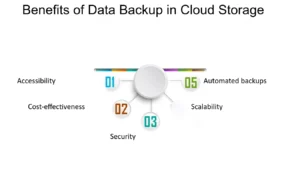
Image : Ilustrating benefits of backups process.
Determining how often to perform data backups is crucial for maintaining the integrity and availability of your business’s information. Understanding the importance of data backups in relation to factors like data change rates, operational needs, regulatory requirements, and risk assessments will help you establish an effective backup schedule.
By implementing a routine that includes regular automated backups tailored to your specific needs, you can protect your organization against potential data loss while ensuring business continuity. As we transition into our next section, we will summarize our discussion on the importance of data backups and provide final thoughts on implementing effective strategies for business resilience.
Conclusion: Ensuring Business Resilience Through Effective Data Backup Strategies
In today’s digital landscape, the importance of data backups cannot be overstated. As we have explored throughout this article, effective data backup strategies are essential for ensuring business continuity, protecting against data loss, and maintaining operational efficiency. By understanding the various aspects of data backups and implementing robust solutions, businesses can safeguard their critical information and enhance their resilience in the face of unexpected challenges.
Recap of Key Points
- Understanding Data Backups: We began by defining what data backups are and why they are crucial for any business. Regular backups protect against data loss due to cyberattacks, hardware failures, or natural disasters.
- The Role of Backups in Business Continuity: We highlighted how effective backup solutions support business continuity by minimizing downtime and ensuring that essential operations can continue even during disruptions.
- Major Benefits of Backup Solutions: Implementing effective backup strategies offers numerous benefits, including enhanced data security, operational efficiency, regulatory compliance, cost savings, and peace of mind.
- Choosing the Right Backup Solutions: We discussed various backup options—cloud-based, on-premises, hybrid, and automated solutions—emphasizing the importance of selecting the right approach based on your business needs.
- Developing a Disaster Recovery Plan: A well-structured disaster recovery plan is essential for quick recovery after a disruption. We outlined steps to create an effective DRP that incorporates your backup strategies.
- Avoiding Common Mistakes: Understanding common pitfalls in backup strategies helps businesses avoid costly errors that can jeopardize their data security and recovery efforts.
- Determining Backup Frequency: Finally, we examined how often businesses should perform backups based on factors such as data change rates, operational needs, and risk assessments.
Final Thoughts
As an experienced entrepreneur and advocate for digital transformation, I have witnessed firsthand the devastating effects of inadequate data protection. Businesses that fail to prioritize the importance of data backups often find themselves facing severe consequences—financial losses, reputational damage, and even closure.
On the other hand, companies that invest in robust backup solutions not only protect their data but also empower themselves to innovate and grow without fear of catastrophic loss. By implementing a comprehensive backup strategy tailored to your organization’s unique needs, you can ensure that your business remains resilient in an ever-changing landscape.
Call to Action
Now is the time to take action. Evaluate your current data backup strategies and consider how you can enhance them to better protect your organization. Whether it’s automating your backups, testing your disaster recovery plan regularly, or exploring new backup solutions for businesses, every step you take toward improving your data security is a step toward ensuring your business’s future success.
Frequently Asked Questions (FAQ)
1. What is the best method for backing up data?
The best method for backing up data often involves a combination of strategies tailored to your business needs. A hybrid approach that includes both cloud-based and on-premises solutions is typically recommended. This ensures that your data is accessible and secure, providing redundancy in case one method fails. Regularly assess your backup methods to ensure they align with your data protection goals.
2. How often should I back up my business data?
Backup frequency should be determined by how often your data changes and its criticality to your operations. For mission-critical data that changes frequently, consider hourly backups. For daily operational data, daily backups are generally sufficient. Less critical information may only need weekly or bi-weekly backups. Automating the backup process can help maintain consistency.
3. Can I rely solely on cloud storage for backups?
While cloud storage is a reliable option, it’s advisable not to rely solely on it for backups. A hybrid approach that includes local backups provides an additional layer of security. If you face internet outages or if the cloud service experiences downtime, having local backups ensures you can still access your data.
4. What are the risks of not having a data backup strategy?
Not having a data backup strategy exposes your business to significant risks, including permanent data loss due to hardware failures, cyberattacks, or natural disasters. The financial implications can be severe, leading to lost revenue, legal issues, and reputational damage. Businesses without backup strategies often struggle to recover from incidents, with many facing closure within months of a significant data loss event.
5. How do I choose the right backup solution for my business?
Choosing the right backup solution involves evaluating several factors:
- Cost: Ensure the solution fits within your budget while providing adequate protection.
- Ease of Use: Look for user-friendly solutions that require minimal training.
- Scalability: Choose solutions that can grow with your business needs.
- Data Sensitivity: Consider how critical your data is and select a solution that meets those requirements.
Conducting a thorough assessment of your specific needs will help you make an informed decision.
6. What is the difference between full, incremental, and differential backups?
- Full Backups: This method copies all selected data at once. While comprehensive, it requires significant storage space and time.
- Incremental Backups: These backups only save changes made since the last backup (whether full or incremental). They are faster and require less storage but take longer to restore since you need the last full backup plus all subsequent incremental backups.
- Differential Backups: These save changes made since the last full backup only. They require more storage than incremental but are faster to restore because you only need the last full backup and the latest differential backup.
7. How can I ensure my backup is secure from cyber threats?
To secure your backups from cyber threats:
- Use strong encryption methods for both stored and transmitted data.
- Implement access controls to restrict who can access sensitive information.
- Regularly update software and systems to protect against vulnerabilities.
- Consider using multi-factor authentication (MFA) for added security on backup systems.
8. What should be included in a disaster recovery plan?
A comprehensive disaster recovery plan (DRP) should include:
- Recovery Procedures: Step-by-step instructions on how to restore systems and data.
- Roles and Responsibilities: Clearly defined roles for team members during recovery efforts.
- Contact Information: Key personnel involved in the recovery process.
- Communication Plan: Guidelines for communicating with employees and stakeholders during a disaster.
Regularly review and update your DRP to reflect changes in technology or business operations.
9. How do I test my backup system to ensure it works properly?
To test your backup system:
- Conduct regular drills simulating real recovery scenarios.
- Attempt to restore files from backups to verify their integrity and accessibility.
- Evaluate the time taken for recovery and identify any areas for improvement.
- Document the results of these tests and adjust your procedures as necessary.
Regular testing helps ensure that you are prepared when an actual disaster occurs.
10. What are the costs associated with implementing a robust backup solution?
Costs can vary widely based on several factors:
- Type of Solution: Cloud-based solutions may have subscription fees, while on-premises solutions require hardware investments.
- Storage Needs: The amount of data you need to back up will influence costs; larger datasets require more storage capacity.
- Frequency of Backups: More frequent backups may increase costs due to higher storage needs and potential service fees.
- Security Measures: Implementing additional security features like encryption may also add to costs.
Conducting a cost-benefit analysis can help you determine the most effective investment for your organization’s needs. This FAQ section addresses common questions related to data backups, providing valuable insights into best practices and considerations for businesses looking to enhance their data protection strategies.