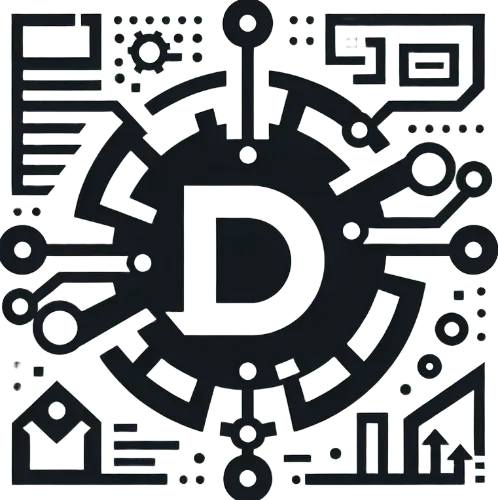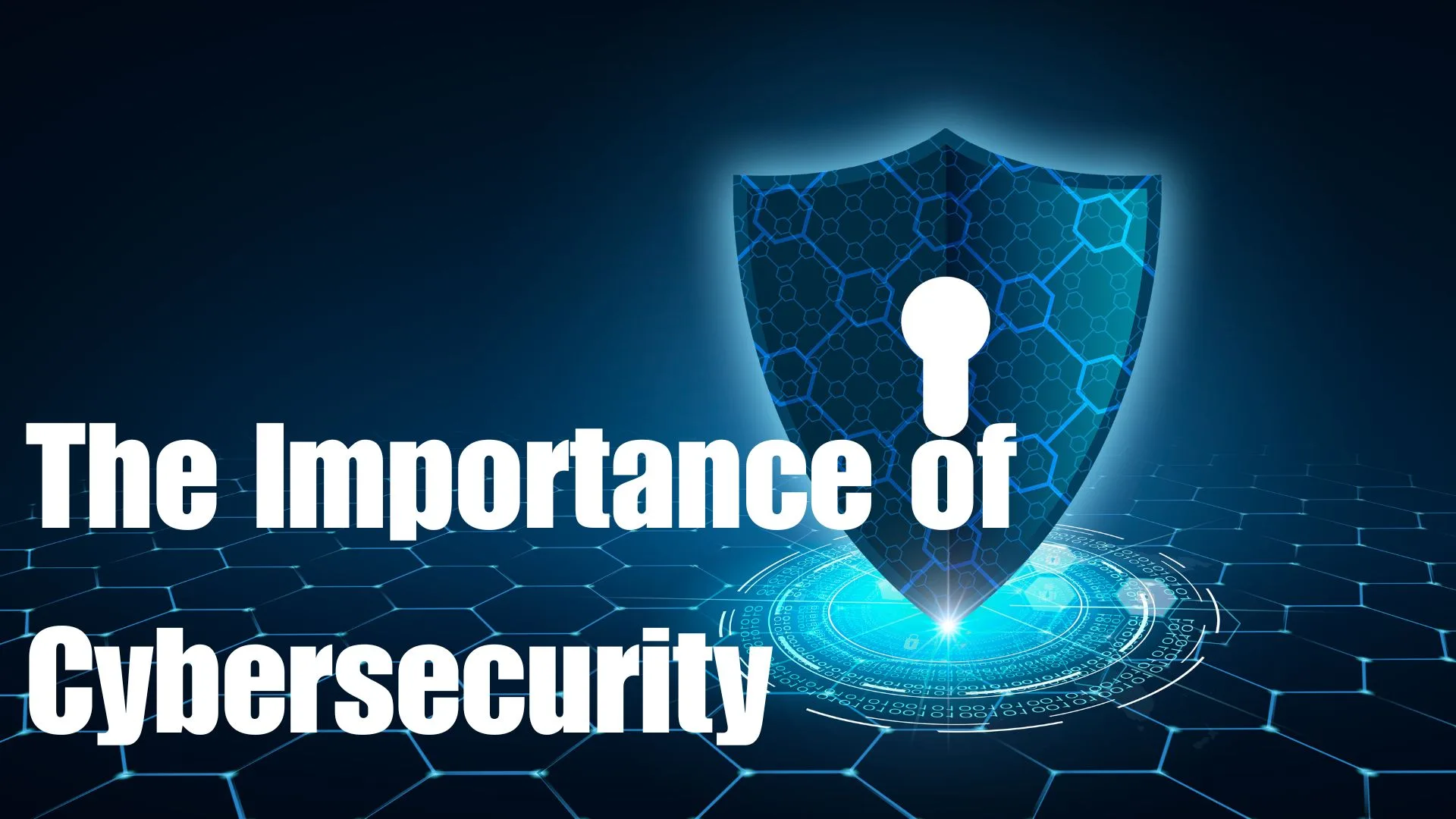Introduction
In an increasingly digital world, where our lives are intertwined with technology, the threat of cyber attacks looms larger than ever. Understanding the benefits of using antivirus software is essential for anyone looking to protect their devices and sensitive information from malicious attacks.
From personal data breaches to corporate espionage, the consequences of inadequate cybersecurity can be devastating. This is where antivirus software comes into play as a critical component of your defense strategy.
Antivirus software acts as your first line of defense against a myriad of cyber threats, including viruses, malware, ransomware, and phishing scams. By continuously scanning your system for potential threats, it helps ensure that your digital life remains secure.
The best antivirus solutions provide comprehensive protection that not only detects and removes known threats but also offers real-time monitoring and regular updates to combat new vulnerabilities. However, many people still underestimate the importance of antivirus software or hold misconceptions about its capabilities.
While it’s true that antivirus solutions are not foolproof, the benefits of using antivirus software far outweigh the risks of going without it. In this blog post, we will explore the various advantages of utilizing antivirus software, how it works, and why it should be a fundamental part of your cybersecurity strategy.
As we delve deeper into this topic, we’ll also discuss how you can enhance your overall security beyond just relying on antivirus software. By understanding both the strengths and limitations of these tools, you can make informed decisions about the best antivirus solutions for your needs and create a more robust defense against cyber threats.
Join me as we uncover the essential role that antivirus software plays in today’s digital landscape and how it can help safeguard your personal and professional life from the ever-evolving threat of cyber attacks.
What Are the Benefits of Using Antivirus Software?
In today’s digital world, where everything from banking to socializing happens online, the importance of cybersecurity cannot be overstated. One of the most effective ways to safeguard your digital life is by using antivirus software. But what exactly are the benefits of using antivirus software? Let’s dive into this topic and explore how antivirus software can be your first line of defense against cyber attacks.
Protection Against Malware
First and foremost, antivirus software provides robust protection against malware. Malware comes in various forms, including viruses, worms, and ransomware. Each type of malware has its own way of wreaking havoc on your devices.
For instance, I remember a time when I accidentally downloaded a file that turned out to be a virus. My computer became sluggish, and I lost access to important files. It was a nightmare! Thankfully, my antivirus software detected the threat before it could cause significant damage.
Antivirus programs work by scanning files and programs on your device for known malware signatures. When they find a match, they can quarantine or delete the malicious files. This proactive approach is crucial because it stops malware before it can do any harm. The benefits of using antivirus software in this regard are clear: it helps protect your data and keeps your devices running smoothly.
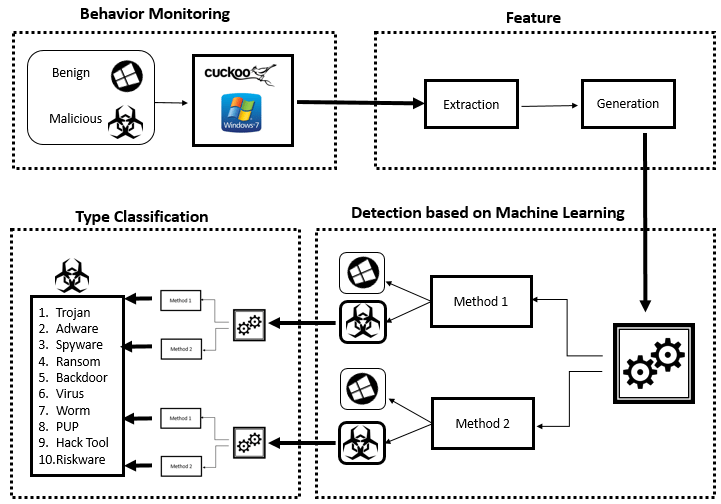
Real-Time Scanning and Monitoring
Another significant benefit of using antivirus software is real-time scanning and monitoring. This feature ensures that your device is constantly checked for threats as you browse the internet or download files. Imagine you’re downloading a file from an unknown source; real-time scanning will alert you if that file contains any harmful elements.
I’ve had instances where I was about to click on a link in an email that looked suspicious. My antivirus software popped up a warning, indicating that the link was potentially dangerous. Thanks to this real-time protection, I avoided what could have been a costly mistake.
Regular Updates and Threat Intelligence
One of the lesser-known benefits of using antivirus software is its ability to receive regular updates. Cyber threats are constantly evolving, and new types of malware emerge every day. Antivirus companies invest heavily in research to stay ahead of these threats. When you use antivirus software, you benefit from these updates automatically.
For example, my antivirus solution regularly updates its database with new virus definitions and threat intelligence. This means that even if a new type of malware appears, my software is equipped to handle it effectively. The peace of mind that comes from knowing my devices are protected against the latest threats is invaluable.
User-Friendly Interfaces
Many people shy away from antivirus software because they think it will be complicated or difficult to use. However, most modern antivirus solutions come with user-friendly interfaces that make navigation easy, even for those who aren’t tech-savvy. You can easily schedule scans, check for updates, and review security reports with just a few clicks.
When I first started using antivirus software, I was pleasantly surprised by how intuitive it was. I could quickly set up automatic scans and adjust settings without needing a degree in computer science! This ease of use is one of the major benefits of using antivirus software—it allows everyone to take control of their cybersecurity without feeling overwhelmed.
Cost-Effectiveness
Lastly, let’s talk about cost-effectiveness. While there are free antivirus options available, investing in a reputable paid solution often provides better protection and features. Think about it: how much would you spend to recover lost data or fix a compromised system? The cost of dealing with a cyber attack can far exceed the price of quality antivirus software.
In my experience, paying for an antivirus solution has saved me money in the long run by preventing potential data breaches and system failures. Plus, many paid solutions offer additional features like VPNs and password managers that enhance your overall security.
The benefits of using antivirus software are numerous and significant. From protecting against malware to providing real-time monitoring and regular updates, it serves as an essential tool for anyone looking to enhance their cybersecurity posture. If you haven’t already invested in an antivirus solution, now is the time to consider doing so!
How Do Antivirus Solutions Work?
Understanding how antivirus solutions work is crucial for anyone looking to enhance their cybersecurity. Many people think of antivirus software as a simple tool that scans for viruses, but it’s much more complex than that. Let’s break down the inner workings of antivirus solutions and see how they protect your devices from cyber threats.
Signature-Based Detection
One of the primary methods used by antivirus software is signature-based detection. This technique relies on a database of known malware signatures—essentially, unique identifiers for various types of malware. When you download a file or run a program, the antivirus scans it against this database.
For example, when I first set up my antivirus software, I was amazed at how quickly it could identify known threats. It’s like having a digital bouncer who knows all the troublemakers and keeps them out. If the software finds a match, it can quarantine or delete the malicious file before it has a chance to cause harm.
However, while signature-based detection is effective against known threats, it has its limitations. New malware variants can emerge that don’t yet have a signature in the database. This is where other detection methods come into play.
Behavior-Based Detection
Behavior-based detection is another key feature of modern antivirus solutions. Instead of relying solely on known signatures, this method monitors the behavior of programs in real-time. If a program starts acting suspiciously—like trying to access sensitive files or making unauthorized changes—the antivirus can flag it as potentially harmful.
I recall an incident where my antivirus software detected unusual behavior from a legitimate application I had installed. It noticed that the program was trying to access my personal files without permission. Thanks to behavior-based detection, I was able to stop the program before it could compromise my data.
Heuristic Analysis
Heuristic analysis takes behavior-based detection a step further by analyzing the code of programs and files for suspicious characteristics. This method allows antivirus software to identify new or unknown malware by examining how they operate rather than relying on known signatures.
For instance, if an unknown file attempts to replicate itself or communicate with external servers in a suspicious manner, heuristic analysis can flag it as potentially dangerous. This proactive approach is vital in today’s fast-paced digital landscape where new threats are constantly emerging.
Cloud-Based Detection
With advancements in technology, many antivirus solutions now incorporate cloud-based detection into their systems. This method leverages the power of cloud computing to analyze files and programs against vast databases of threat intelligence in real-time.
When I learned about cloud-based detection, I found it fascinating how quickly my antivirus could analyze files against millions of data points stored in the cloud. If a file is flagged as suspicious, it can be analyzed by security experts who provide additional insights and updates to the software.
Regular Updates and Threat Intelligence
As mentioned earlier, regular updates are crucial for effective antivirus protection. Cyber threats evolve rapidly, so staying updated with the latest virus definitions and threat intelligence is essential. Most reputable antivirus solutions automatically download updates to ensure you’re protected against emerging threats.
I’ve seen firsthand how important these updates are when my antivirus software alerted me about a new ransomware variant that had been identified. Because my software was up-to-date, I knew I had protection against this latest threat.
User-Friendly Features
Modern antivirus solutions come equipped with user-friendly features that make them accessible to everyone. From easy installation processes to straightforward dashboards that display your security status, these tools are designed for users of all skill levels.
When I first installed my antivirus software, I appreciated how simple it was to navigate through its features. I could easily schedule scans and adjust settings without feeling overwhelmed by technical jargon.
Understanding how antivirus solutions work is essential for recognizing their value in protecting your digital life. From signature-based detection to cloud-based analysis, these programs use multiple methods to keep your devices safe from cyber threats. By leveraging these technologies, you can enjoy peace of mind knowing that your data is secure.
What Are the Best Antivirus Solutions Available?
Choosing the right antivirus software can feel overwhelming, especially with so many options on the market. Each solution claims to offer the best protection, but how do you know which one truly stands out? In this section, we’ll explore some of the best antivirus solutions available today, focusing on their features, pricing, and user ratings. By the end of this section, you’ll have a clearer idea of which antivirus software might be the best fit for your needs.
Norton Antivirus
Norton has long been a household name in cybersecurity, and for good reason. One of the standout features of Norton is its comprehensive protection against malware, phishing attacks, and ransomware. It also includes a built-in VPN for secure browsing, which is a huge plus for anyone who values privacy.
Key Features:
- Real-time protection against malware and ransomware
- Secure VPN for private browsing
- Password manager to keep your credentials safe
- Cloud backup for important files
Pricing: Norton offers several plans starting at around $39.99 per year for basic protection, with more comprehensive packages available at higher price points.
User Ratings: Norton consistently receives high ratings from users, often around 4.5 out of 5 stars. Many users praise its effectiveness and ease of use.
McAfee Antivirus
Another popular choice is McAfee, which provides robust multi-device support. This means you can protect not just your computer but also your smartphones and tablets under one subscription. McAfee’s interface is user-friendly, making it easy to navigate through its features.
Key Features:
- Multi-device support (PCs, Macs, smartphones)
- Web protection against phishing and malicious sites
- Identity theft protection tools
- Performance optimization features
Pricing: McAfee’s pricing starts at about $34.99 per year for its basic plan. The multi-device plan offers excellent value if you have several devices to protect.
User Ratings: Users generally rate McAfee around 4.3 out of 5 stars. Many appreciate its comprehensive features and user-friendly interface.
Kaspersky Antivirus
Kaspersky is known for its advanced malware protection and strong privacy features. It uses cutting-edge technology to detect both known and unknown threats effectively. One of my favorite aspects of Kaspersky is its intuitive dashboard that makes managing your security simple.
Key Features:
- Advanced malware protection using machine learning
- Privacy tools like VPN and secure browser
- Parental controls for monitoring children’s online activity
- Regular updates to stay ahead of new threats
Pricing: Kaspersky offers various plans starting at approximately $29.99 per year for basic protection.
User Ratings: Kaspersky often receives high praise from users, with ratings around 4.6 out of 5 stars. Users appreciate its effectiveness in detecting threats and its user-friendly design.
Bitdefender Antivirus
Bitdefender is another top contender in the antivirus space, known for its powerful malware detection capabilities and minimal impact on system performance. It’s an excellent choice for those who want strong protection without slowing down their devices.
Key Features:
- Anti-phishing features to protect against fraudulent websites
- Ransomware protection that safeguards your files
- Multi-layered ransomware protection
- VPN service included in premium plans
Pricing: Bitdefender’s pricing starts at about $29.99 per year for its basic plan, with premium options available as well.
User Ratings: Bitdefender is highly rated by users, often scoring around 3.7 out of 5 stars. Many users highlight its effectiveness and lightweight performance as key benefits.
Comparison Table
Here’s a quick comparison table summarizing the key features and pricing of these top antivirus solutions:
| Antivirus Software | Key Features | Pricing | User Ratings |
|---|---|---|---|
| Norton | Real-time protection, VPN | $39.99/year | 4.5/5 |
| McAfee | Multi-device support, web protection | $34.99/year | 4.3/5 |
| Kaspersky | Advanced malware protection, parental controls | $29.99/year | 4.6/5 |
| Bitdefender | Anti-phishing, lightweight performance | $29.99/year | 3.7/5 |
When it comes to choosing the best antivirus solution, it ultimately depends on your specific needs and preferences. Each of these options—Norton, McAfee, Kaspersky, and Bitdefender—offers unique features that cater to different types of users. Whether you’re looking for comprehensive protection across multiple devices or advanced privacy tools, there’s an antivirus solution out there that can meet your needs.
Why is Protecting Your Network Crucial?
In an age where our lives are increasingly intertwined with technology, protecting your network has never been more important. Cyber threats are not just a concern for large corporations; they can affect individuals and small businesses just as easily. So, why is protecting your network crucial? Let’s explore the reasons behind this necessity and how antivirus software plays a vital role in enhancing your network security.
The Growing Threat of Cyber Attacks
Cyber attacks have become more sophisticated over the years. From phishing scams to ransomware attacks, hackers are constantly finding new ways to exploit vulnerabilities in our systems.
I remember a time when a friend of mine fell victim to a phishing attack. She received an email that looked legitimate, asking her to verify her bank account information. Unfortunately, she clicked on the link, and within minutes, her account was compromised.
This incident highlights just how easily cyber threats can infiltrate our lives. Protecting your network is not just about safeguarding your devices; it’s about protecting your personal information and financial security as well.
The Role of Antivirus Software in Network Protection
Antivirus software serves as a critical line of defense against cyber threats targeting your network. Here’s how it contributes to overall network security:
- Real-Time Protection: As we discussed earlier, antivirus software provides real-time scanning and monitoring. This means that any suspicious activity on your network can be detected and addressed immediately. For example, if a device connected to your home network starts behaving oddly, your antivirus can alert you before any serious damage occurs.
- Firewall Integration: Many antivirus solutions come with built-in firewalls that act as barriers between your internal network and external threats. Firewalls monitor incoming and outgoing traffic and can block unauthorized access attempts. I’ve found that having a robust firewall in place has significantly reduced the number of unwanted intrusions into my home network.
- Malware Protection: Antivirus software effectively detects and removes malware that could compromise your network security. By scanning files and applications for known malware signatures, it helps prevent infections before they spread across devices connected to your network.
- Network Vulnerability Scanning: Some advanced antivirus solutions offer features that scan your network for vulnerabilities. This means they can identify weak points that hackers might exploit, allowing you to take corrective action before an attack occurs.
The Importance of Multi-Device Protection
In today’s world, we use multiple devices—smartphones, tablets, laptops—often all connected to the same network. Each device represents a potential entry point for cybercriminals. That’s why protecting your entire network is crucial.
For instance, when I set up my home Wi-Fi, I made sure to install antivirus software that offered multi-device protection. This way, all my devices were secured under one umbrella, reducing the risk of one compromised device affecting the others.
Data Privacy and Compliance
Protecting your network also means safeguarding sensitive data. Whether you’re running a small business or simply using the internet for personal tasks, data privacy is paramount. Many industries have regulations in place regarding data protection (like GDPR or HIPAA), and failing to comply can result in hefty fines.
Antivirus software helps ensure compliance by providing tools that protect sensitive information from unauthorized access or breaches. For example, I’ve used encryption features offered by my antivirus solution to secure important documents before sharing them online.
The Financial Implications of Cyber Attacks
The financial impact of cyber attacks can be devastating. According to recent studies by IBM, the average cost of a data breach can run into thousands of dollars when you consider lost revenue, recovery efforts, and potential legal fees. Protecting your network with antivirus software can save you from these costs.
When my business faced a minor data breach due to an unsecured device on our network, we incurred significant expenses related to recovery efforts and customer notifications. Had we implemented stronger network protections earlier, we could have avoided those costs altogether.

Building a Culture of Security Awareness
Finally, protecting your network requires building a culture of security awareness among all users connected to it. Educating family members or employees about safe browsing habits and recognizing phishing attempts is essential for maintaining security.
I’ve hosted informal sessions at home where I share tips on identifying suspicious emails or safe online practices with my family members. These small steps contribute significantly to enhancing our overall network security.
Protecting your network is crucial in today’s digital landscape filled with evolving cyber threats. Antivirus software plays an essential role in safeguarding not only individual devices but also the entire network against potential attacks. By understanding the importance of comprehensive protection and taking proactive measures, you can significantly reduce the risk of cyber incidents affecting your life or business.
What Are the Limitations of Antivirus Software?
While antivirus software is an essential tool for protecting your devices and network, it’s important to recognize that it is not a catch-all solution. Understanding the limitations of antivirus software can help you develop a more comprehensive cybersecurity strategy. Let’s explore some of the key limitations and why relying solely on antivirus protection may not be enough.
Not Foolproof Against All Threats
One of the most significant limitations of antivirus software is that it is not foolproof. Cyber threats are constantly evolving, and new types of malware emerge every day. While antivirus programs are designed to detect known threats, they may struggle with new or sophisticated attacks.
For example, I once encountered a situation where my antivirus software failed to detect a new variant of ransomware that had just been released. By the time I realized something was wrong, significant damage had already been done.
This experience taught me that while antivirus software is crucial, it should not be your only line of defense. It’s essential to combine it with other security measures to create a multi-layered approach.
False Negatives and False Positives
Antivirus software can sometimes produce false negatives and false positives. A false negative occurs when the software fails to detect a threat that is present, while a false positive happens when legitimate software is mistakenly flagged as malicious. Both scenarios can lead to serious consequences.
For instance, I remember downloading a legitimate application that my antivirus flagged as a potential threat. It turned out to be a false positive, but it caused unnecessary panic and disrupted my workflow. On the flip side, if an actual threat goes undetected, it can compromise your data and security.
Evolving Threat Landscape
The cyber threat landscape is continuously changing, with hackers developing more sophisticated methods to bypass security measures. One emerging trend is the use of fileless malware, which operates in memory rather than relying on traditional files. This type of malware can evade detection by conventional antivirus solutions that focus on scanning files.
In my experience, staying informed about these evolving threats has been crucial. I’ve learned that relying solely on antivirus software isn’t enough; I need to be proactive in educating myself about new types of malware and how they operate.
Limited Protection Against Phishing Attacks
Phishing attacks are one of the most common methods cybercriminals use to gain access to sensitive information. While many antivirus solutions include features to detect phishing attempts, they are not foolproof. Some phishing emails can appear very convincing, making them difficult for both users and software to identify.
I recall receiving an email that looked just like a notification from my bank. It asked me to verify my account information through a link provided in the email. Thankfully, my instincts kicked in, and I didn’t click the link; however, many people fall victim to such scams every day. This highlights the importance of user education alongside antivirus protection.
Performance Impact on Devices
Another limitation of antivirus software is its potential impact on device performance. Some antivirus programs can slow down your system during scans or updates, which can be frustrating for users who rely on their devices for daily tasks.
I’ve experienced this first-hand when running a full system scan on my laptop; it became sluggish and unresponsive during the process. To mitigate this issue, I learned to schedule scans during off-hours when I wasn’t using my computer heavily.
Dependence on User Behavior
Ultimately, the effectiveness of antivirus software also depends heavily on user behavior. No matter how advanced your antivirus solution is, if you engage in risky online behavior—like clicking on suspicious links or downloading files from untrusted sources—you’re putting yourself at risk.
I’ve had friends who ignored warnings from their antivirus software about potentially harmful sites because they thought they knew better. Unfortunately, their devices ended up infected because they disregarded best practices for online safety.
While antivirus software provides essential protection against many cyber threats, it has its limitations. It’s not foolproof against all types of malware, can produce false positives or negatives, and relies heavily on user behavior for effectiveness. To enhance your cybersecurity posture, it’s crucial to adopt a multi-layered approach that includes user education and additional security measures alongside your antivirus solution.
How Can You Enhance Your Cybersecurity Beyond Antivirus?
While antivirus software is a vital component of your cybersecurity strategy, relying solely on it is not enough to ensure comprehensive protection. To truly safeguard your devices and data, you need to adopt a multi-layered approach to cybersecurity. In this section, we’ll explore various strategies and tools that can enhance your cybersecurity beyond antivirus, ensuring that you are well-protected against a wide range of threats.
1. Implement Strong Password Practices
One of the simplest yet most effective ways to enhance your cybersecurity is by implementing strong password practices. Weak passwords are one of the easiest ways for cybercriminals to gain unauthorized access to your accounts. Here’s how you can strengthen your password security:
- Use Complex Passwords: Create passwords that are at least 12 characters long and include a mix of uppercase and lowercase letters, numbers, and special characters. I’ve found that using phrases or sentences makes it easier to remember complex passwords.
- Avoid Reusing Passwords: Never use the same password across multiple accounts. If one account is compromised, all your accounts become vulnerable. I learned this the hard way when a data breach exposed my email password, allowing hackers to access my other accounts.
- Use a Password Manager: Consider using a password manager to generate and store complex passwords securely. This tool can help you manage multiple accounts without the hassle of remembering each password.
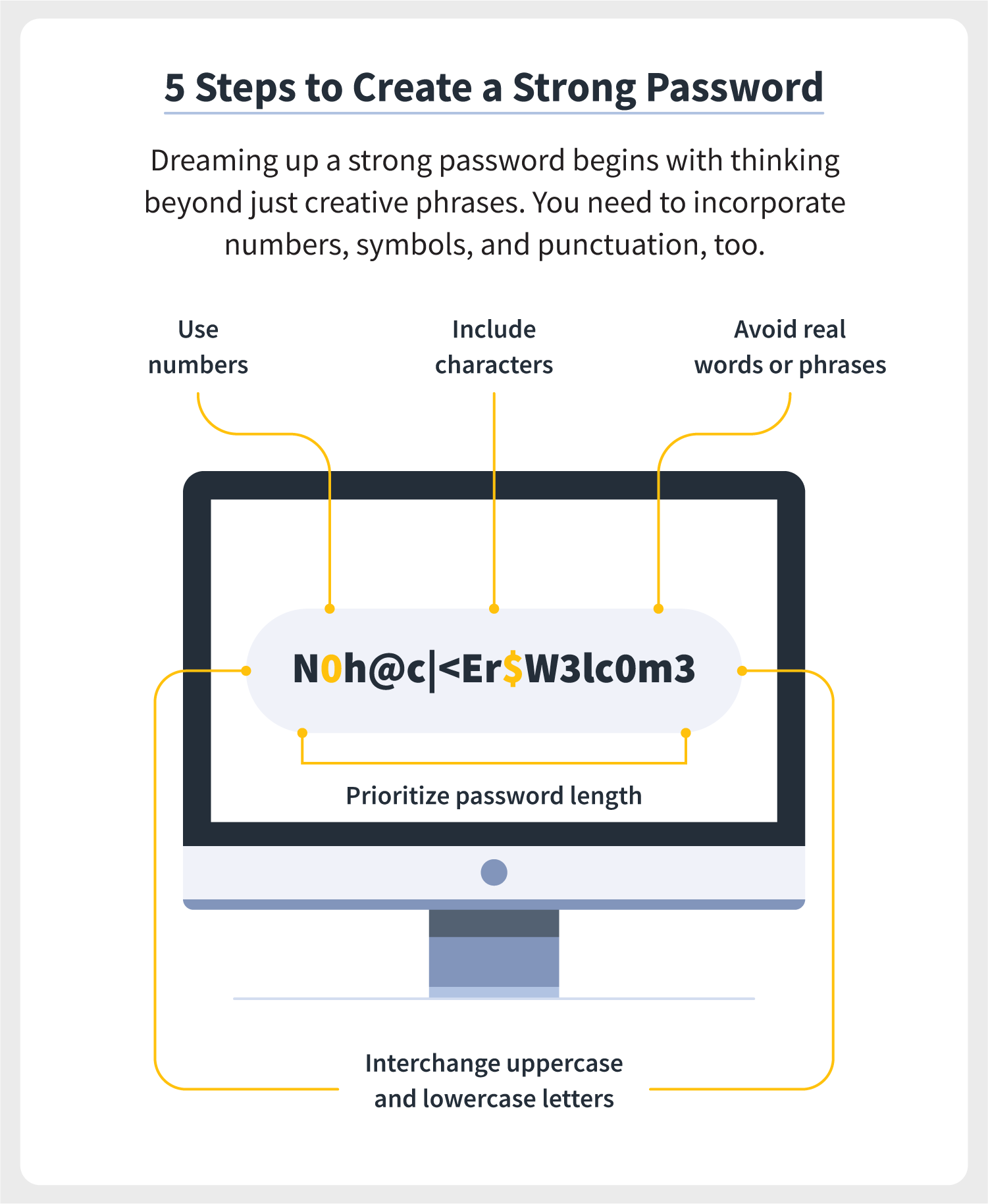
2. Enable Two-Factor Authentication (2FA)
Two-factor authentication (2FA) adds an extra layer of security by requiring not only your password but also a second form of verification, such as a text message or authentication app code. Enabling 2FA on your accounts significantly reduces the risk of unauthorized access.
For example, I’ve set up 2FA on my email and banking accounts. Even if someone manages to steal my password, they would still need the second factor to gain access. This simple step has enhanced my cybersecurity beyond antivirus protection.
3. Keep Software and Operating Systems Updated
Regularly updating your software and operating systems is crucial for maintaining security. Software developers frequently release updates that patch vulnerabilities and improve security features. Ignoring these updates can leave you exposed to known threats.
I make it a habit to check for updates weekly on all my devices. I remember one time when I delayed updating my operating system; shortly after, a new exploit was discovered that targeted unpatched systems. Thankfully, I was able to update just in time, enhancing my cybersecurity beyond antivirus protection.
4. Use Firewalls
Firewalls act as barriers between your network and potential threats from the internet. They monitor incoming and outgoing traffic and can block unauthorized access attempts. Many antivirus solutions come with built-in firewalls, but you can also consider using dedicated hardware firewalls for added protection.
When I installed a dedicated firewall in my home network setup, I noticed a substantial decrease in unwanted traffic attempting to access my devices. This additional layer of security has greatly enhanced my cybersecurity beyond antivirus measures.
5. Educate Yourself and Others
User education is one of the most effective ways to enhance cybersecurity beyond antivirus software. Understanding common threats—such as phishing scams, social engineering tactics, and malware—can help you recognize potential risks before they become problems.
I often share cybersecurity tips with family and friends, emphasizing the importance of being cautious online. For instance, I once helped a friend identify a phishing email that looked legitimate but had subtle signs indicating it was fake. By educating ourselves about cybersecurity risks, we can better protect our networks.
6. Regular Backups
Regularly backing up your data is essential in case of data loss due to malware attacks or hardware failures. Backups ensure that you can recover important files without paying ransoms or losing critical information.
I’ve set up automatic backups for my important files using cloud storage services and external hard drives. This practice has given me peace of mind knowing that even if something goes wrong, I won’t lose everything.
7. Monitor Your Accounts Regularly
Regularly monitoring your financial accounts and online activity can help you catch any suspicious behavior early on. Look for unauthorized transactions or changes to your account settings.
I make it a point to review my bank statements weekly and check for any unusual activity on my accounts. This vigilance has helped me spot potential issues before they escalate into serious problems.
Enhancing your cybersecurity beyond antivirus software requires a proactive approach that includes strong password practices, enabling two-factor authentication, keeping software updated, using firewalls, educating yourself and others, regularly backing up data, and monitoring accounts.
By implementing these strategies alongside your antivirus solution, you can create a robust defense against cyber threats and significantly reduce the risk of breaches or attacks on your network.
What Should You Consider When Choosing Antivirus Software?
Choosing the right antivirus software is a critical decision that can significantly impact your cybersecurity. With so many options available, it’s essential to evaluate various factors to ensure you select a solution that meets your needs. In this section, we’ll explore key considerations when choosing antivirus software, emphasizing the benefits of using antivirus software to help you make an informed decision.
1. Assess Your Security Needs
Before diving into specific antivirus solutions, take a moment to assess your security needs. Are you primarily concerned about malware, ransomware, or phishing attacks? Understanding your specific threats will help you identify which features are most important in an antivirus program.
For instance, if you frequently download files from the internet or use public Wi-Fi, look for antivirus software that offers robust protection against malware and phishing. The benefits of using antivirus software tailored to your needs can provide peace of mind and safeguard your digital life.
2. Look for Comprehensive Protection
When evaluating antivirus software, ensure it offers comprehensive protection against various threats. The best antivirus solutions provide real-time scanning for malware, ransomware protection, and anti-phishing features.
In my experience, I’ve found that having a multi-faceted approach to security is vital. The benefits of using antivirus software with comprehensive protection mean that you won’t have to worry about different types of threats slipping through the cracks.
3. Consider User-Friendliness
User-friendliness is another critical factor when choosing antivirus software. A complicated interface can lead to frustration and may cause you to overlook essential features. Look for antivirus solutions with intuitive dashboards and easy navigation.
I remember trying out an antivirus program that was overly complex, making it difficult for me to schedule scans or check my security status. The benefits of using antivirus software with a user-friendly interface are significant; it allows you to manage your security effortlessly without feeling overwhelmed.
4. Check for Regular Updates
Regular updates are crucial for maintaining effective antivirus protection. Cyber threats evolve rapidly, and new malware variants emerge daily. Ensure that the antivirus software you choose receives frequent updates to its virus definitions and security features.
I’ve learned the hard way how important updates are after neglecting them in the past. The benefits of using antivirus software that offers automatic updates mean you can rest assured knowing your protection is always current against the latest threats.
5. Evaluate Performance Impact
Some antivirus solutions can slow down your system during scans or updates, which can be frustrating if you rely on your devices for daily tasks. Before making a decision, research how different antivirus programs impact system performance.
I’ve used several antivirus solutions over the years, and I noticed a significant difference in performance between them. The benefits of using antivirus software that operates efficiently without causing lag can greatly enhance your overall user experience.
6. Read User Reviews and Ratings
User reviews and ratings can provide valuable insights into the effectiveness of an antivirus solution. Look for feedback regarding ease of use, customer support, and overall satisfaction with the product.
When I was selecting my current antivirus software, I spent time reading reviews from other users. The benefits of using antivirus software that has positive feedback from real users cannot be overstated; it gives you confidence in your choice.
7. Consider Additional Features
Many modern antivirus solutions offer additional features beyond basic malware protection. These may include built-in firewalls, VPN services for secure browsing, password managers, and parental controls.
When I chose my current solution, I was particularly drawn to its VPN feature, which enhances my online privacy while browsing. The added benefits of using antivirus software with these extra features can provide a more comprehensive security solution tailored to your needs.
Choosing the right antivirus software requires careful consideration of various factors such as assessing your security needs, looking for comprehensive protection, ensuring user-friendliness, checking for regular updates, evaluating performance impact, reading user reviews, and considering additional features. By focusing on these aspects and understanding the benefits of using antivirus software, you can make an informed decision that enhances your overall cybersecurity posture.
Are There Alternatives to Traditional Antivirus Solutions?
While traditional antivirus software is a critical component of cybersecurity, it’s essential to recognize that it’s not the only option available. As cyber threats become increasingly sophisticated, individuals and businesses are exploring alternative solutions to bolster their defenses. In this section, we’ll discuss some alternatives to traditional antivirus solutions and how they can complement or enhance your cybersecurity strategy.
1. Endpoint Detection and Response (EDR)
Endpoint Detection and Response (EDR) solutions provide advanced threat detection and response capabilities beyond traditional antivirus software. EDR tools continuously monitor endpoints for suspicious activity and can respond automatically to potential threats.
In my experience, using an EDR solution in a business environment significantly improved our ability to detect and respond to threats in real-time. The benefits of using antivirus software alongside EDR are substantial; while antivirus focuses on known threats, EDR can identify anomalous behavior that may indicate a breach.
2. Next-Generation Antivirus (NGAV)
Next-Generation Antivirus (NGAV) combines traditional antivirus features with advanced technologies like machine learning and behavioral analysis. NGAV solutions focus on detecting and blocking threats based on their behavior rather than relying solely on known malware signatures.
I’ve found that NGAV offers enhanced protection against emerging threats, such as fileless malware, which traditional antivirus may struggle to detect. The benefits of using antivirus software that incorporates NGAV technology include improved detection rates and reduced reliance on signature databases.
3. Firewalls
Firewalls serve as a barrier between your internal network and external threats, monitoring incoming and outgoing traffic. While many antivirus solutions include built-in firewalls, dedicated hardware firewalls offer additional layers of protection.
When I installed a dedicated firewall in my home network, I noticed a significant reduction in unauthorized access attempts. The benefits of using antivirus software in conjunction with a robust firewall are clear; together, they create a comprehensive defense against cyber threats.
4. Virtual Private Networks (VPNs)
A Virtual Private Network (VPN) encrypts your internet connection, providing privacy and security while browsing online. While VPNs are not a replacement for antivirus software, they enhance your overall security by protecting your data from prying eyes.
I regularly use a VPN when connecting to public Wi-Fi networks to ensure my data remains secure. The benefits of using antivirus software along with a VPN are substantial; while antivirus protects against malware, a VPN safeguards your online activities from eavesdropping.
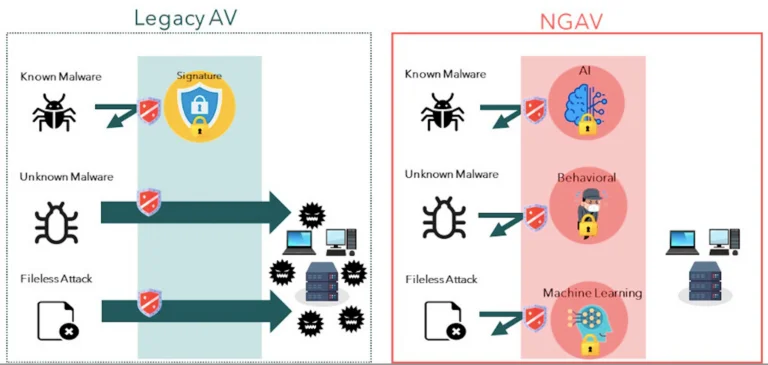
5. Security Awareness Training
One of the most effective ways to enhance your cybersecurity is through security awareness training for yourself and your team. Educating users about common threats—such as phishing scams and social engineering tactics—can significantly reduce the risk of falling victim to cyber attacks.
I’ve participated in several training sessions that focused on identifying phishing emails and safe browsing practices. The benefits of using antivirus software alongside security awareness training create a more informed user base that can recognize potential threats before they escalate.
6. Threat Intelligence Services
Threat intelligence services provide organizations with valuable insights into emerging threats and vulnerabilities. These services analyze data from various sources to identify trends in cyber attacks, helping businesses stay ahead of potential risks.
Incorporating threat intelligence into your cybersecurity strategy can enhance the effectiveness of your existing antivirus software by providing context for detected threats. The benefits of using antivirus software combined with threat intelligence include improved incident response times and better overall security posture.
7. Cloud-Based Security Solutions
Cloud-based security solutions offer scalable protection for businesses of all sizes. These solutions often include features like web filtering, email security, and data loss prevention, providing comprehensive coverage beyond traditional antivirus capabilities.
I’ve seen how cloud-based security can simplify management while enhancing protection across multiple devices. The benefits of using antivirus software alongside cloud-based solutions include centralized management and real-time updates that keep pace with evolving threats.
While traditional antivirus software is an essential part of any cybersecurity strategy, it’s important to explore alternative solutions that can enhance your defenses. Options like EDR, NGAV, firewalls, VPNs, security awareness training, threat intelligence services, and cloud-based security solutions all offer unique benefits that complement traditional antivirus protection. By diversifying your approach and incorporating these alternatives, you can create a robust cybersecurity framework that effectively mitigates risks and protects your digital assets.
What Are Common Misconceptions About Antivirus Software?
As cybersecurity continues to evolve, so do the myths and misconceptions surrounding antivirus software. Many people hold incorrect beliefs about what antivirus can and cannot do, which can lead to complacency in their security practices. In this section, we’ll address some of the most common misconceptions about antivirus software and clarify the benefits of using antivirus software in today’s digital landscape.
1. Antivirus Software Can Protect Against All Threats
One of the most prevalent misconceptions is that antivirus software can protect against all types of cyber threats. While antivirus solutions are essential for detecting and removing known malware, they are not fool-proof. Cyber threats are constantly evolving, and new types of malware can emerge that traditional antivirus may not recognize.
For example, I once encountered a situation where my antivirus software failed to detect a new variant of ransomware that had just been released. This experience highlighted the importance of understanding the limitations of antivirus software. The benefits of using antivirus software are significant, but it should be part of a broader cybersecurity strategy that includes additional layers of protection.
2. Free Antivirus Solutions Are Just as Effective as Paid Ones
Many users believe that free antivirus solutions provide the same level of protection as paid options. While free antivirus software can offer basic protection, it often lacks advanced features like real-time scanning, regular updates, and customer support.
In my experience, I started with a free antivirus solution but quickly realized its limitations when I faced a malware attack that it failed to detect. Upgrading to a paid solution provided me with enhanced protection and peace of mind. The benefits of using antivirus software from reputable providers often include better detection rates and comprehensive features that free versions simply cannot match.
3. Once You Install Antivirus Software, You’re Fully Protected
Another misconception is that simply installing antivirus software means you’re fully protected from cyber threats. Unfortunately, this is far from the truth. Cybersecurity requires ongoing vigilance and proactive measures beyond just installation.
For instance, I’ve learned the hard way that neglecting regular updates or failing to educate myself about emerging threats can leave me vulnerable. The benefits of using antivirus software are maximized when users actively engage with their security tools by keeping them updated and understanding how to recognize potential threats.
4. Antivirus Software Slows Down Your Computer
Many people avoid installing antivirus software because they believe it will slow down their computer’s performance. While some older or poorly designed antivirus solutions may impact system speed during scans, most modern antivirus programs are designed to operate efficiently in the background without noticeable effects on performance.
I remember when I first installed an antivirus program; I was worried about how it would affect my laptop’s speed. However, I found that reputable solutions have become much more efficient over time. The benefits of using antivirus software today include minimal impact on performance while providing robust protection against threats.
5. Antivirus Software Is Only Necessary for Windows Users
Some users mistakenly believe that only Windows users need antivirus software due to the higher prevalence of malware targeting that operating system. However, all operating systems—whether Windows, macOS, or even Linux—can be vulnerable to cyber threats.
I’ve seen friends who use Macs assume they don’t need antivirus protection because they think they’re safe from malware. However, recent statistics show an increase in malware targeting macOS systems. The benefits of using antivirus software extend across all platforms; regardless of your operating system, having protection in place is essential.
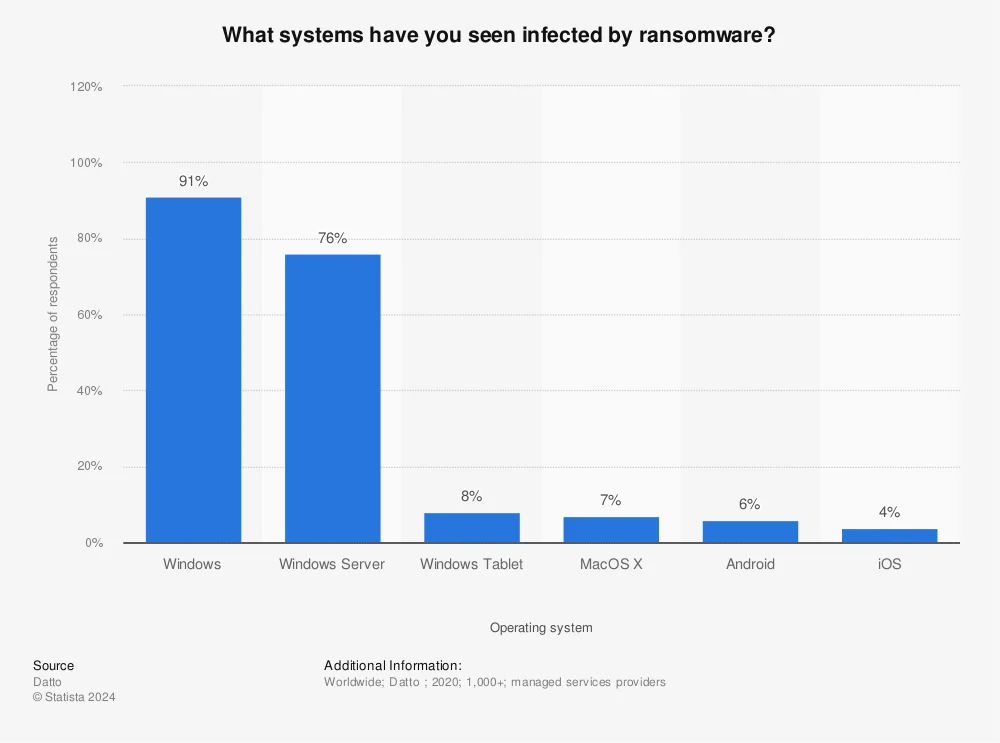
6. Antivirus Software Can Prevent Phishing Attacks
While many modern antivirus solutions include features designed to detect phishing attempts, they cannot guarantee complete protection against these types of attacks. Phishing relies heavily on social engineering tactics that trick users into providing sensitive information.
I recall receiving a convincing phishing email that bypassed my antivirus filters entirely. It was only through careful scrutiny that I recognized it as a scam. The benefits of using antivirus software include some level of phishing protection; however, user education is equally important in recognizing these deceptive tactics.
Understanding the common misconceptions about antivirus software is crucial for maximizing its effectiveness in your cybersecurity strategy. While there are significant benefits of using antivirus software, it’s important to recognize its limitations and not rely solely on it for complete protection. By dispelling these myths and adopting a more informed approach to cybersecurity, you can better safeguard your digital assets against evolving threats.
Final Thoughts on Cyber Defense Strategies
As we navigate an increasingly digital world, the importance of robust cybersecurity cannot be overstated. Cyber threats are evolving rapidly, and the need for effective protection is more critical than ever. In this concluding section, we’ll summarize key points about the benefits of using antivirus software, the role of other security measures, and how to create a comprehensive cyber defense strategy that includes the best antivirus solutions available today.
The Importance of a Multi-Layered Approach
One of the most effective strategies for enhancing your cybersecurity is adopting a multi-layered approach. While antivirus software serves as your first line of defense against malware and other cyber threats, it should not be your only line of defense. The benefits of using antivirus software are significant, but combining it with additional security measures can provide a more robust defense.
For instance, incorporating firewalls, VPNs, and regular software updates can significantly enhance your overall security posture. When I first implemented a multi-layered approach in my home network, I noticed a marked decrease in unwanted intrusions and malware infections. This experience reinforced my belief in the best antivirus solutions being just one part of a comprehensive security strategy.
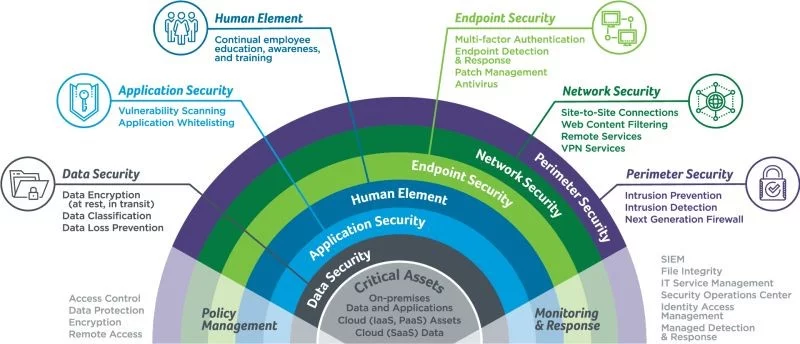
Educating Yourself and Others
Another critical aspect of effective cyber defense is education. Understanding common threats—such as phishing scams and social engineering tactics—can empower you to recognize potential risks before they escalate. The benefits of using antivirus software extend beyond mere installation; they also involve fostering a culture of security awareness among family members or employees.
I often share tips and best practices with my friends and family to help them recognize potential threats. By educating those around you, you can create a safer online environment for everyone. This proactive approach complements the protective features offered by the best antivirus solutions, ensuring that users are equipped to handle potential threats.
Regular Monitoring and Maintenance
Maintaining your cybersecurity requires regular monitoring and maintenance. This includes keeping your antivirus software updated, reviewing your security settings, and regularly checking for unusual activity on your accounts. The benefits of using antivirus software are maximized when users actively engage with their security tools.
I’ve found that scheduling regular check-ins on my devices helps me stay informed about any potential vulnerabilities or issues. Whether it’s running a full system scan or reviewing recent login attempts on my accounts, these practices ensure that I remain vigilant against potential threats.
Choosing the Right Antivirus Solution
When selecting an antivirus solution, consider factors such as comprehensive protection features, user-friendliness, performance impact, and customer reviews. The best antivirus solutions offer robust protection against malware while being easy to use and efficient in their operation.
In my search for the right antivirus software, I prioritized solutions that provided real-time scanning and additional features like firewalls and VPNs. The benefits of using antivirus software from reputable providers include not only effective malware protection but also enhanced privacy features that safeguard my online activities.
Conclusion: A Proactive Stance on Cybersecurity
In conclusion, adopting a proactive stance on cybersecurity is essential in today’s digital landscape. The benefits of using antivirus software are undeniable; however, it should be part of a broader strategy that includes education, regular monitoring, and additional security measures.
By understanding the limitations of antivirus solutions and combining them with other protective tools like firewalls and VPNs, you can create a comprehensive defense against cyber threats.
As we continue to rely more heavily on technology for our personal and professional lives, investing time and resources into strengthening our cybersecurity is not just wise—it’s necessary. By taking these steps today, you can help protect yourself and your loved ones from the ever-evolving landscape of cyber threats.
Frequently Asked Questions (F.A.Q.s)
In this FAQ section, we’ll address some common questions regarding antivirus software, its benefits, and how to effectively protect your devices and network. Understanding these topics can help you make informed decisions about your cybersecurity strategy.
1. What are the benefits of using antivirus software?
The benefits of using antivirus software include protection against malware, real-time scanning for threats, regular updates to combat new vulnerabilities, and features like firewalls and anti-phishing tools. Antivirus software serves as a crucial first line of defense against cyber attacks, helping to keep your devices and personal information safe.
2. How do I choose the best antivirus solutions for my needs?
When selecting the best antivirus solutions, consider factors such as your specific security needs, the features offered (like real-time protection and VPNs), user-friendliness, performance impact on your devices, and customer reviews. The benefits of using antivirus software that meets your requirements will provide you with peace of mind and effective protection against cyber threats.
3. Can I rely solely on antivirus software for protection?
While antivirus software is essential for cybersecurity, it should not be your only line of defense. The benefits of using antivirus software are maximized when combined with other security measures like firewalls, VPNs, and user education. Adopting a multi-layered approach enhances your overall protection against various types of cyber threats.
4. Is free antivirus software as effective as paid options?
Free antivirus software can provide basic protection but often lacks advanced features found in paid solutions. The benefits of using antivirus software from reputable providers include better detection rates, comprehensive features, and customer support. Investing in a paid solution is often worth it for enhanced security.
5. How often should I update my antivirus software?
It’s essential to keep your antivirus software updated regularly to ensure you’re protected against the latest threats. Most reputable solutions offer automatic updates, so you don’t have to worry about manually checking for them. The benefits of using antivirus software that updates automatically mean you’re always safeguarded against emerging vulnerabilities.
6. Can antivirus software protect me from phishing attacks?
Many modern antivirus solutions include features designed to detect phishing attempts; however, they cannot guarantee complete protection. The benefits of using antivirus software include some level of phishing protection, but user education is equally important in recognizing deceptive tactics.
7. What should I do if my antivirus detects a threat?
If your antivirus detects a threat, follow the prompts provided by the software. Typically, it will give you options to quarantine or delete the infected file. The benefits of using antivirus software include guidance on how to handle detected threats effectively, ensuring that your system remains secure.
8. Are there alternatives to traditional antivirus solutions?
Yes! Alternatives to traditional antivirus solutions include Endpoint Detection and Response (EDR) systems, Next-Generation Antivirus (NGAV), firewalls, VPNs, and security awareness training. These options can complement the benefits of using antivirus software, providing a more comprehensive defense against cyber threats.
9. How can I enhance my cybersecurity beyond antivirus?
To enhance your cybersecurity beyond antivirus, consider implementing strong password practices, enabling two-factor authentication (2FA), keeping your software updated, using firewalls, educating yourself about cyber threats, and regularly backing up your data. These practices work in tandem with the benefits of using antivirus software to create a robust security posture.
10. Why is protecting my network crucial?
Protecting your network is crucial because cyber threats can compromise sensitive data and lead to financial loss or identity theft. The benefits of using antivirus software extend to network protection by preventing malware from spreading across connected devices and safeguarding personal information from unauthorized access. This FAQ section aims to clarify common concerns regarding antivirus software while highlighting the essential benefits of using antivirus software and the importance of choosing the best antivirus solutions for effective cybersecurity.